 |
| Register | Login | |||||
|
Main
| Memberlist
| Active users
| ACS
| Commons
| Calendar
| Online users Ranks | FAQ | Color Chart | Photo album | IRC Chat |
|
| | |||
 |
| Register | Login | |||||
|
Main
| Memberlist
| Active users
| ACS
| Commons
| Calendar
| Online users Ranks | FAQ | Color Chart | Photo album | IRC Chat |
|
| | |||
| 0 user currently in Hardware/Software. |
| Acmlm's Board - I2 Archive - Hardware/Software - Can’t start Firefox! |
 | |  | |  |
| Pages: 1 2 | Add to favorites | "RSS" Feed | Next newer thread | Next older thread |
| User | Post | ||
|
UnsurpassedDarkness Melon Bug Level: 39 Posts: 472/746 EXP: 391555 For next: 13216 Since: 10-29-04 From: Λtlantıs. All your base are belong to us. Since last post: 12 days Last activity: 2 days |
| ||
Before it was bringing up this error: Now though, it just isn |
|||
|
Xkeeper The required libraries have not been defined. Level: NAN  Posts: -2514/-863 EXP: NAN For next: 0 Since: 03-15-04 Since last post: 2 hours Last activity: -753366 sec. |
| ||
| This isn't the Firefox help forum. Go away. | |||
|
neotransotaku Baby Mario 戻れたら、 誰も気が付く Level: 87 Posts: 2234/4016 EXP: 6220548 For next: 172226 Since: 03-15-04 From: Outside of Time/Space Since last post: 11 hours Last activity: 1 hour |
| ||
I think he is using IE to get here  anyways, it is probably a bug in mozilla since mozilla is just a browser and shouldn't depend on internet connectivity to function. Probably you should go to the link that XKeeper gave. Or, you can just use firefox or get an updated version of mozilla. |
|||
|
Xkeeper The required libraries have not been defined. Level: NAN  Posts: -2513/-863 EXP: NAN For next: 0 Since: 03-15-04 Since last post: 2 hours Last activity: -753366 sec. |
| ||
Originally posted by neotransotakuTOTALLY IGNORED THE TITLE OF THE THREAD! WAY TO GO! (edited by Xkeeper on 02-16-05 02:27 PM) |
|||
|
Sandy53215 Acmlm (10:55:31 PM): they're having fun for the first time in so long Level: 47  Posts: 325/948 EXP: 713034 For next: 53169 Since: 03-15-04 From: Milwaukee, Wisconsin (U.S.A) Since last post: 1 day Last activity: 4 hours |
| ||
Try restarting your computer I seem to have this problem too occaisionally. Nothing to big but nontheless causes problems.:/ If it doesnt work after restarting you should try the link Xkeeper gave. |
|||
MathOnNapkins Math n' Hacks Level: 67  Posts: 1415/2189 EXP: 2495887 For next: 96985 Since: 03-18-04 From: Base Tourian Since last post: 1 hour Last activity: 32 min. |
| ||
| Well, on an unrelated note, I finally got an unauthorized popup in Firefox 1.7. Never happened in Mozilla 1.6 though... | |||
|
Sandy53215 Acmlm (10:55:31 PM): they're having fun for the first time in so long Level: 47  Posts: 329/948 EXP: 713034 For next: 53169 Since: 03-15-04 From: Milwaukee, Wisconsin (U.S.A) Since last post: 1 day Last activity: 4 hours |
| ||
Originally posted by MathOnNapkins What the fuck does that have to do with this? |
|||
Kitten Yiffer Purple wand Furry moderator Vivent l'exp����¯�¿�½������©rience de signalisation d'amusement, ou bien ! Level: 135 Posts: 7945/11162 EXP: 28824106 For next: 510899 Since: 03-15-04 From: Sweden Since last post: 3 hours Last activity: 4 min. |
| ||
| *ahem* Last I checked Mozilla Firefox is software, and this forum is for Software/Hardware problems... Tried to start Firefox in safe mode? Programs>Mozilla Firefox>Mozilla Firefox (safe mode) It could be a troubling Extension, see if you could remove any recent ones. And as a last solution, run xpicleanup.exe in the Mozilla Firefox root folder. Before testing to reinstalling the thing. |
|||
|
neotransotaku Baby Mario 戻れたら、 誰も気が付く Level: 87 Posts: 2250/4016 EXP: 6220548 For next: 172226 Since: 03-15-04 From: Outside of Time/Space Since last post: 11 hours Last activity: 1 hour |
| ||
Originally posted by XkeeperOriginally posted by neotransotakuTOTALLY IGNORED THE TITLE OF THE THREAD! heh...i forgot that mozilla and firefox share the same home  |
|||
|
FreeDOS Lava Lotus Wannabe-Mod :< Level: 59 Posts: 1130/1657 EXP: 1648646 For next: 24482 Since: 03-15-04 From: Seattle Since last post: 6 hours Last activity: 4 hours |
| ||
| Possibly a profile issue. Back up bookmarks.html and cookies.txt and anything else you know what to save. They're in C:\Documents and Settings\[your username or Owner/Administrator]\Application Data\Mozilla\Firefox\somethingrandom.default whew now go to Start->Run and type in "cmd" then type this: rmdir /s "C:\Documents and Settings\[your username]\Application Data\Mozilla" You can also do Tab-completion there. If you don't know what that is, then ignore this comment. |
|||
|
HyperLamer <||bass> and this was the soloution i thought of that was guarinteed to piss off the greatest amount of people Sesshomaru Tamaranian Level: 118 Posts: 3311/8210 EXP: 18171887 For next: 211027 Since: 03-15-04 From: Canada, w00t! LOL FAD Since last post: 2 hours Last activity: 2 hours |
| ||
Originally posted by Xkeeper No, but it is the Hardware and Software forum, and last I checked Firefox is software.  When you say you can't start it at all, what happens when you try? Does it close itself, stay running in the background, give some error message, etc? Installed any major Windows updates lately? |
|||
MathOnNapkins Math n' Hacks Level: 67  Posts: 1416/2189 EXP: 2495887 For next: 96985 Since: 03-18-04 From: Base Tourian Since last post: 1 hour Last activity: 32 min. |
| ||
Originally posted by Randy53215Originally posted by MathOnNapkins 1. Go to dictionary.com 2. look up what UNRELATED means. 3. satisfaction occurs. The point is that firefox/mozilla is not popup bulletproof. Firefox/mozilla will still have problems, just like IE, from time to time. Thus, it is very distantly related to this thread. |
|||
|
Zem You can be civil without being flowery, dipshits. Level: 49 Posts: 779/1107 EXP: 829398 For next: 54485 Since: 06-13-04 Since last post: 131 days Last activity: 131 days |
| ||
What the fuck? This isn't a dictionary thread.  |
|||
|
Jesper Busy, busy, busy. Level: 69  Posts: 1986/2390 EXP: 2856000 For next: 13743 Since: 03-15-04 From: Sweden. Since last post: 176 days Last activity: 79 days |
| ||
Originally posted by XkeeperJesus, stop trolling. *slap* |
|||
|
UnsurpassedDarkness Melon Bug Level: 39 Posts: 478/746 EXP: 391555 For next: 13216 Since: 10-29-04 From: Λtlantıs. All your base are belong to us. Since last post: 12 days Last activity: 2 days |
| ||
| Just to let you guys know, I (edited by UnsurpassedDarkness on 02-18-05 12:15 AM) (edited by UnsurpassedDarkness on 02-18-05 12:16 AM) |
|||
|
MadMikeXP Red Paratroopa Level: 21  Posts: 78/168 EXP: 45026 For next: 4917 Since: 09-01-04 From: Augusta Since last post: 25 days Last activity: 11 days |
| ||
| Hey Unsurpassed darkness I think I know what the problem is I need you to check your firewall settings and see if your firewall is somehow blocking FireFox from connecting if it is the case try working with the configuration of the firewall and see if that helps. Also I need to you to do 2 more things clear your cookie's and temporary internet paging file and see if that helps also check the mozilla configuration file to see if any problems occur. (edited by MadMikeXP on 02-18-05 09:03 AM) |
|||
|
HyperLamer <||bass> and this was the soloution i thought of that was guarinteed to piss off the greatest amount of people Sesshomaru Tamaranian Level: 118 Posts: 3342/8210 EXP: 18171887 For next: 211027 Since: 03-15-04 From: Canada, w00t! LOL FAD Since last post: 2 hours Last activity: 2 hours |
| ||
Have you tried any other sites? When I go to start.mozilla.org it takes me to Google.  Also make sure you haven't accidentally set some proxy setting or something like that. Also make sure you haven't accidentally set some proxy setting or something like that. |
|||
windwaker Ball and Chain Trooper WHY ALL THE MAYONNAISE HATE Level: 61 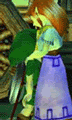 Posts: 1173/1797 EXP: 1860597 For next: 15999 Since: 03-15-04 Since last post: 4 days Last activity: 6 days |
| ||
Originally posted by Randy53215Originally posted by MathOnNapkins What the fuck does that have to do with this? If it doesn't work on IE, and it's the latest version of FF, then it could be a random bug, or a problem with a weird port that start.mozilla.org uses. |
|||
|
neotransotaku Baby Mario 戻れたら、 誰も気が付く Level: 87 Posts: 2304/4016 EXP: 6220548 For next: 172226 Since: 03-15-04 From: Outside of Time/Space Since last post: 11 hours Last activity: 1 hour |
| ||
| I just got that error message just now for Firefox v1. However, if I enable my internet connection, then the complain goes away. | |||
|
UnsurpassedDarkness Melon Bug Level: 39 Posts: 488/746 EXP: 391555 For next: 13216 Since: 10-29-04 From: Λtlantıs. All your base are belong to us. Since last post: 12 days Last activity: 2 days |
| ||
 ?! ?!It hasn (edited by UnsurpassedDarkness on 02-19-05 11:53 AM) |
| Pages: 1 2 | Add to favorites | "RSS" Feed | Next newer thread | Next older thread |
| Acmlm's Board - I2 Archive - Hardware/Software - Can’t start Firefox! |
 | |  | |  |

