 |
| Register | Login | |||||
|
Main
| Memberlist
| Active users
| ACS
| Commons
| Calendar
| Online users Ranks | FAQ | Color Chart | Photo album | IRC Chat |
|
| | |||
 |
| Register | Login | |||||
|
Main
| Memberlist
| Active users
| ACS
| Commons
| Calendar
| Online users Ranks | FAQ | Color Chart | Photo album | IRC Chat |
|
| | |||
| 0 user currently in Hardware/Software. |
| Acmlm's Board - I2 Archive - Hardware/Software - I made a cool program. |
 | |  | |  |
| Add to favorites | "RSS" Feed | Next newer thread | Next older thread |
| User | Post | ||
|
HyperLamer <||bass> and this was the soloution i thought of that was guarinteed to piss off the greatest amount of people Sesshomaru Tamaranian Level: 118 Posts: 2606/8210 EXP: 18171887 For next: 211027 Since: 03-15-04 From: Canada, w00t! LOL FAD Since last post: 2 hours Last activity: 2 hours |
| ||
It adds a button to title bars (hackishly) that lets you do cool stuff like translucency and hiding the window. You can get it at my site. Here's an example: (edited by HyperHacker on 12-22-04 10:31 PM) |
|||
|
Karadur Fire Snake  Level: 48  Posts: 405/1192 EXP: 786444 For next: 37099 Since: 11-02-04 From: Chatham, Ontario, Canada Since last post: 1 day Last activity: 15 hours |
| ||
Nifty little program, and quite tiny too  It doesn't go too well with a WindowBlinds theme applied; the box you have to click to open the menu gets placed somewhere up above the rest of the buttons It doesn't go too well with a WindowBlinds theme applied; the box you have to click to open the menu gets placed somewhere up above the rest of the buttons  Not to sound like your program's useless, but some WindowBlinds themes place a button on the titlebar that does exactly the same thing, but without getting a choice as to how much translucency you want  The hide window function is quite nice, but I can see someone forgetting they hid some windows, forget about them, and not realize the programs were open 'till they went to shut the computer down The hide window function is quite nice, but I can see someone forgetting they hid some windows, forget about them, and not realize the programs were open 'till they went to shut the computer down  I also noticed what you put in the calculator display in your screenshot  |
|||
|
HyperLamer <||bass> and this was the soloution i thought of that was guarinteed to piss off the greatest amount of people Sesshomaru Tamaranian Level: 118 Posts: 2610/8210 EXP: 18171887 For next: 211027 Since: 03-15-04 From: Canada, w00t! LOL FAD Since last post: 2 hours Last activity: 2 hours |
| ||
Originally posted by Karadur That's what the Top Offset option is for.
Neat. Not all of us use that though, and even then not everyone uses those themes.
True, but I can't really see people hiding windows in there for a long time. It's mainly for if you need to hide 'questionable material' while someone else is nearby, or someone else wants to use the computer and you don't want them to mess with stuff you're working on. (Also, the windows are revealed when the program closes.)
What? I was just determining the square root of 982,007,569.  |
|||
|
Dylan Devil Trumpets and Angel Trombones ~ Level: 54  Posts: 1237/1407 EXP: 1181697 For next: 52173 Since: 06-19-04 From: Ottawa, Canada. Since last post: 1 day Last activity: 6 hours |
| ||
Neat little thing ain't it. And its got all the scientific functions.  *crumbles up Windows calculator into a ball and throws it across the room into the trash* |
|||
|
HyperLamer <||bass> and this was the soloution i thought of that was guarinteed to piss off the greatest amount of people Sesshomaru Tamaranian Level: 118 Posts: 2660/8210 EXP: 18171887 For next: 211027 Since: 03-15-04 From: Canada, w00t! LOL FAD Since last post: 2 hours Last activity: 2 hours |
| ||
Er, what? Read the posts, the calculator isn't what I made.  I just renamed the window and added some translucency. I just renamed the window and added some translucency.(edited by HyperHacker on 12-24-04 11:17 PM) |
|||
|
Jesper Busy, busy, busy. Level: 69  Posts: 1446/2390 EXP: 2856000 For next: 13743 Since: 03-15-04 From: Sweden. Since last post: 176 days Last activity: 79 days |
| ||
| The calculator is in Advanced mode. Pick "Advanced" from the middle menu. I find it surprising how many people don't know this. (Or can't deduce how to enable it, when the program has got three menus, whereas two are labelled "Edit" and "Help" and are therefore irrelevant.) | |||
|
HyperLamer <||bass> and this was the soloution i thought of that was guarinteed to piss off the greatest amount of people Sesshomaru Tamaranian Level: 118 Posts: 2704/8210 EXP: 18171887 For next: 211027 Since: 03-15-04 From: Canada, w00t! LOL FAD Since last post: 2 hours Last activity: 2 hours |
| ||
| Scientific, not Advanced. Also, I found a bunch of fun stuff you can do with various windows: TASKBAR -You can make the taskbar translucent, displaying whatever wallpaper you have underneath. If you have an HTML wallpaper, you'll notice an interesting waste of CPU power. (Way to go, Microsoft!) Select any standard image as a wallpaper, apply it, then select your HTML file and apply that. The image you selected will appear under the taskbar - it is actually being drawn under the HTML image! It's stupid, but you can exploit it to give your taskbar a cool background. START MENU -You can make the start menu translucent as well (it's actually a window), it just takes some work. Bring the menu up, and click the button. The menu will disappear, but it isn't gone, just hidden. The button should still activate. (This may take a few tries, as for some reason the mouse move events get messed up doing this.  It seems to work better if you click the menu first, and hold the button.) Now set a translucency, and the Start Menu will have that setting every time it appears! (Note that the sub-menus won't, I'm still looking for a way to fix that.) You can also hide it, then if you go to the hidden window list and click Show, it pops up again. It seems to work better if you click the menu first, and hold the button.) Now set a translucency, and the Start Menu will have that setting every time it appears! (Note that the sub-menus won't, I'm still looking for a way to fix that.) You can also hide it, then if you go to the hidden window list and click Show, it pops up again.-You can maximize the menu, which moves it to the top left. This effect is temporary though, and seems to cause rendering problems. -You can also minimize the menu. This partially fixes the rendering problems from maximizing it, and also turns the menu into a very small piece of uselessness. Restore it to fix it. DESKTOP -You can even make the desktop translucent! If you have an HTML wallpaper, this gives the very cool effect of blending the entire deskop with whatever static image was last selected. Simply click the desktop, and the button should appear as normal. (For me, this was in the exact same place as it does on the taskbar, so I didn't notice at first.) However, this can severely slow down your computer when the desktop is visible. This also tends to have strange side effects. Somehow I have a screenshot of the desktop under the desktop now.  -You can hide the desktop, icons and all! This effectively locks users out of it until you show it again. -You can minimize, maximize, or restore the desktop, but it just jumps back to how it was. -If you rename the desktop you'll see that it's named 'Program Manager'. However, renaming it could break stuff. PHOTOSHOP -Having trouble getting the button to stay on tool windows? Right-click their title bars. (Finally I can see what's under them.  ) )Here's a screenshot. Some points about it: -The broken images are stats from this board. Someone fix them already.  -The weird box in the top left is the rendering bug I mentioned from maximizing the start menu. -The buttons seen just below the start menu are for selecting BGs. -The reason there are two buttons, and some anomolies with the start menu, is that I had to blend a few screenshots to get everything to show up with translucency. -The black spot on the taskbar is where it normally shows my IP. (I simply wrote a PHP script that outputs $REMOTE_ADDR into a title tag, and made it a toolbar.) -The blue 'explosion' is an image drawn below the translucent Inuyasha pic. Notice how it's visible below the taskbar but the Inuyasha pic isn't. -The Windoze theme is one of the ones that comes with StyleXP - Community, I think - and it pwns. |
|||
|
Jesper Busy, busy, busy. Level: 69  Posts: 1456/2390 EXP: 2856000 For next: 13743 Since: 03-15-04 From: Sweden. Since last post: 176 days Last activity: 79 days |
| ||
Originally posted by HyperHackerANY HTML renderer takes a lot more CPU power than displaying an image. (So I guess, way to go The Mozilla Foundation, the KHTML team and Opera too then.) However drawing the entire image is very inexpensive. So it draws the whole image even "underneath" the taskbar. My guess is that is "skins" the desktop's own canvas of sorts - which is why it shows up underneath the HTML wallpaper (which technically, like the start menu, is a window), which would take EVEN MORE CPU power if it would draw underneath the taskbar (not to mention screw up things allowed in the bottom right. None of that is stupid. If you know how it works (or can guess based on previous experience) it makes perfect sense and I can't think of a different way to make it. Can you stop dissing Microsoft just because you don't understand why it works the way it works?  The tricks all sound nice, if you're into that, which I'm not as much as I used to be. |
|||
|
HyperLamer <||bass> and this was the soloution i thought of that was guarinteed to piss off the greatest amount of people Sesshomaru Tamaranian Level: 118 Posts: 2718/8210 EXP: 18171887 For next: 211027 Since: 03-15-04 From: Canada, w00t! LOL FAD Since last post: 2 hours Last activity: 2 hours |
| ||
| I understand how it works. That's why I understand that there is no need to draw the image underneath the HTML. (That's what I was saying is stupid.) | |||
|
Jesper Busy, busy, busy. Level: 69  Posts: 1457/2390 EXP: 2856000 For next: 13743 Since: 03-15-04 From: Sweden. Since last post: 176 days Last activity: 79 days |
| ||
Originally posted by HyperHackerYes, there IS a need, because a window's transparency may change at any time, and the taskbar technically is a window. Besides, the wallpaper is, to the best of my knowledge, just a texture of sorts on the "root" window/canvas (the desktop), so it might actually take MORE effort to get it to draw partially. |
|||
|
HyperLamer <||bass> and this was the soloution i thought of that was guarinteed to piss off the greatest amount of people Sesshomaru Tamaranian Level: 118 Posts: 2765/8210 EXP: 18171887 For next: 211027 Since: 03-15-04 From: Canada, w00t! LOL FAD Since last post: 2 hours Last activity: 2 hours |
| ||
| Look at all the rendering problems you can get by making some of these windows transparent. It's clearly not designed for them to be anything less than 100% opaque. And I fail to see how drawing solid black would ever take less CPU power than drawing a picture. | |||
|
Violent J Melon Bug Level: 41 Posts: 76/749 EXP: 479154 For next: 991 Since: 05-05-04 From: Since last post: 8 hours Last activity: 8 hours |
| ||
| Nice, now I can hide all my AIM windows behind each other and see what people say before I click them! I am deeply in love with this program! Thanks Hyper! | |||
windwaker Ball and Chain Trooper WHY ALL THE MAYONNAISE HATE Level: 61 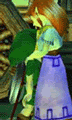 Posts: 889/1797 EXP: 1860597 For next: 15999 Since: 03-15-04 Since last post: 4 days Last activity: 6 days |
| ||
This is great man. I made a skin for a program I use called Samurize, but it didn't allow for someone to change the transparency of a window. Now I can  . . |
| Add to favorites | "RSS" Feed | Next newer thread | Next older thread |
| Acmlm's Board - I2 Archive - Hardware/Software - I made a cool program. |
 | |  | |  |

