 |
| Register | Login | |||||
|
Main
| Memberlist
| Active users
| ACS
| Commons
| Calendar
| Online users Ranks | FAQ | Color Chart | Photo album | IRC Chat |
|
| | |||
 |
| Register | Login | |||||
|
Main
| Memberlist
| Active users
| ACS
| Commons
| Calendar
| Online users Ranks | FAQ | Color Chart | Photo album | IRC Chat |
|
| | |||
| 0 user currently in Hardware/Software. |
| Acmlm's Board - I2 Archive - Hardware/Software - Recording Audio from my computer... |
 | |  | |  |
| Add to favorites | "RSS" Feed | Next newer thread | Next older thread |
| User | Post | ||
windwaker Ball and Chain Trooper WHY ALL THE MAYONNAISE HATE Level: 61 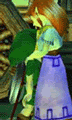 Posts: 186/1797 EXP: 1860597 For next: 15999 Since: 03-15-04 Since last post: 4 days Last activity: 6 days |
| ||
| Does anyone know a program/how to do this? I want to record audio that's being played in Windows Media Player, or Real Player, or from a game I'm playing. =\. | |||
|
ExKay Somebody set up us the bomb! Level: 50 Posts: 313/1114 EXP: 908268 For next: 39049 Since: 03-15-04 From: Hannover, Germany Since last post: 14 hours Last activity: 1 hour |
| ||
| Maybe this program can be helpful for you: http://www.soft-ware.net/download.asp?l=2&code=cbjbb&verz=v00203&pro=p04395&file=wpsetup.exe It's called WavePad and can record sounds directly from the sound card. |
|||
Pegasus Bit Level: 26  Posts: 204/251 EXP: 97188 For next: 5087 Since: 03-15-04 Since last post: 337 days Last activity: 320 days |
| ||
| I know of a program called Kristal, you can read up about it here or here and here's a direct link to the program here. Hope this helped!  |
|||
|
FreeDOS Lava Lotus Wannabe-Mod :< Level: 59 Posts: 824/1657 EXP: 1648646 For next: 24482 Since: 03-15-04 From: Seattle Since last post: 6 hours Last activity: 4 hours |
| ||
You always have this option:
The disadvantage of course is that the quality won't be perfect. |
|||
Kitten Yiffer Purple wand Furry moderator Vivent l'exp����¯�¿�½������©rience de signalisation d'amusement, ou bien ! Level: 135 Posts: 5695/11162 EXP: 28824106 For next: 510899 Since: 03-15-04 From: Sweden Since last post: 3 hours Last activity: 4 min. |
| ||
| ...it's godamnit in-built in Windows. Some sound cards have special mixers for it, but Windows own works.  Open record control and choose "propetions" in "file" or whatever it was called. Pick the radio button for record and then click ok. Now then you choose what you will record. If unsure, just take master...  |
|||
|
HyperLamer <||bass> and this was the soloution i thought of that was guarinteed to piss off the greatest amount of people Sesshomaru Tamaranian Level: 118 Posts: 1950/8210 EXP: 18171887 For next: 211027 Since: 03-15-04 From: Canada, w00t! LOL FAD Since last post: 2 hours Last activity: 2 hours |
| ||
Better yet: open Sound Recorder and record a minute of silence. Save that and insert it into the file until the length is more than what you plan to record. (If you're recording 1 minute or less, you can skip that.) Then open the Recording Controls and select Stereo Mix. There you go.  (Of course, you have to have a sound card that doesn't suck. (Of course, you have to have a sound card that doesn't suck.  ) ) |
|||
Prier Archangel Administrative Priestess. NUCLEAR SUB WEEEOOOO Level: 119  Posts: 4020/8392 EXP: 18790939 For next: 138352 Since: 03-15-04 From: Nerima Dist. - Tokyo, Japan Since last post: 1 day Last activity: 1 day |
| ||
| Right... With your Winamp option, you can just log the output to WAVE with the DISK WRITER option (check Preferences, under Plugins >> Output). It'll output a wave file of whatever in a set folder of your choosing. All else, I'd get GoldWave and set your Mixer/System (you can do this in volume control with the Recording option in Options >> Properties) as the recieving recording source and just hit record whenever you want it to capture your music/sound (preferably starting the record, then the audio, cut the audio, cut the record, reduce silence on ends, finalize audio). Goldwave saves in a large amount of formats as well (provided you have the plugins). (edited by Hiryuu on 11-03-04 05:16 AM) (edited by Hiryuu on 11-03-04 05:18 AM) |
|||
windwaker Ball and Chain Trooper WHY ALL THE MAYONNAISE HATE Level: 61 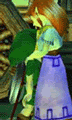 Posts: 195/1797 EXP: 1860597 For next: 15999 Since: 03-15-04 Since last post: 4 days Last activity: 6 days |
| ||
Thanks much, guys. I actually tried everything you guys mentioned, and each worked  . . |
| Add to favorites | "RSS" Feed | Next newer thread | Next older thread |
| Acmlm's Board - I2 Archive - Hardware/Software - Recording Audio from my computer... |
 | |  | |  |

