 |
| Register | Login | |||||
|
Main
| Memberlist
| Active users
| ACS
| Commons
| Calendar
| Online users Ranks | FAQ | Color Chart | Photo album | IRC Chat |
|
| | |||
 |
| Register | Login | |||||
|
Main
| Memberlist
| Active users
| ACS
| Commons
| Calendar
| Online users Ranks | FAQ | Color Chart | Photo album | IRC Chat |
|
| | |||
| 0 user currently in Game Creation Center. | 1 guest |
| Acmlm's Board - I2 Archive - Game Creation Center - I'm stupied. Help me. |
 | |  | |  |
| Pages: 1 2 | Add to favorites | "RSS" Feed | Next newer thread | Next older thread |
| User | Post | ||
|
Riku Giant Goomba Level: 42 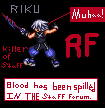 Posts: 143/1239 EXP: 505941 For next: 15421 Since: 06-21-05 From: ....Is this like a custom title? Since last post: 6 hours Last activity: 6 hours |
| ||
| in RPG maker 2003.... 1. how do you change the victory music? 2. How do you change the overworld music? 3. How do make a person go to a different area when they walk off a screen? 4. How do you make an enemy visible instead of appearing out of nowhere? 5. How do you get the boss visible? How do you only fight him once? (edited by MarioMaster on 07-02-05 07:52 PM) |
|||
|
Clockworkz Birdo "Hoargh! Take your shoes off!" Level: 64  Posts: 1638/2002 EXP: 2188320 For next: 25777 Since: 03-15-04 From: Undisclosed Since last post: 12 hours Last activity: 12 hours |
| ||
| Damn right you are... Sorry. Judging by your post habits and quality, I'm going to assume you've never heard of this site. I'm giving you the benefit of the doubt. | |||
|
Riku Giant Goomba Level: 42 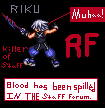 Posts: 144/1239 EXP: 505941 For next: 15421 Since: 06-21-05 From: ....Is this like a custom title? Since last post: 6 hours Last activity: 6 hours |
| ||
| I still don't get it..... | |||
|
Clockworkz Birdo "Hoargh! Take your shoes off!" Level: 64  Posts: 1639/2002 EXP: 2188320 For next: 25777 Since: 03-15-04 From: Undisclosed Since last post: 12 hours Last activity: 12 hours |
| ||
| Alright, fine. Step by step. Making an Event Battle: Make an event with a character graphic. Have him set to Action Button, so when you press space in-game, the event occurs. Events (in order): PAGE 1 <>Switch Operation [0001] OFF <>Message: This is an Event battle. Go! <>Enemy Encounter: Norma,l insert monster group here, dungeon1 (Or whatever background you want) <>Change System BGM: Battle, battle1 THIS IS FOR CUSTOM BOSS MUSIC. <>Switch Operation [0001] ON PAGE 2 Conditions: Switch 0001 is ON <>Wait: insert time here <>Erase Event Changing the Victory Music/Overworld Music: Database -> System -> BGM -> Change to whatever you want. Moving People to another Map. You must have at least two maps For the hero to move to a different map, make an Graphic event (A door, cave, whatever...) on one map, and a non-graphic event on another map. Events: <>Teleport: Map 0002,insert coordinates here, Retain Facing Making an enemy visible: Takes a lot time. I doubt it's possible, but you could probably do it with RPG Maker XP... Hope this helps. |
|||
|
Jack-Al Blah Blah Blah Level: 28  Posts: 248/284 EXP: 116984 For next: 14354 Since: 03-15-04 From: Montréal, Québec, Canada Since last post: 10 days Last activity: 2 days |
| ||
| 4. How do you make an enemy visible instead of appearing out of nowhere? I'll assume you mean that instead of getting random battles, you'll see the enemies on the map and when you collide with them it will start a battle. If that's what you mean, then all you have to do is put no random battles for the map, and then in the map put some events with the graphic of an enemy, and then do that when you collide with the event it starts a battle. (One of the event commands will allow you to start a battle, just look around) 5. How do you get the boss visible? How do you only fight him once? To get the boss visible, just do the same thing as I said for number 4. Now to make you only fight him once, all you have to do is make a second page to the event of the boss. The first page will be the one that starts the battle, and the second page could either be a graphic of the dead boss, or nothing at all. In the second page, set the requirements so that a switch needs to be turned on, and then in the first page, just add a switch operation after you make a battle start which will turn on the switch which you used in the second page. Since the switch will be turned on, the next time the game loads the event it will load it as the second page. (edited by Jack-Al on 07-02-05 10:02 PM) |
|||
|
Clockworkz Birdo "Hoargh! Take your shoes off!" Level: 64  Posts: 1641/2002 EXP: 2188320 For next: 25777 Since: 03-15-04 From: Undisclosed Since last post: 12 hours Last activity: 12 hours |
| ||
I just explained that last one, and gave events  No need to reiterate No need to reiterate  |
|||
|
Riku Giant Goomba Level: 42 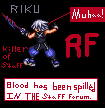 Posts: 145/1239 EXP: 505941 For next: 15421 Since: 06-21-05 From: ....Is this like a custom title? Since last post: 6 hours Last activity: 6 hours |
| ||
| 1 more Q, How do you end the game? | |||
|
Teundusia Lantern Ghost Level: 41 Posts: 603/760 EXP: 449109 For next: 31036 Since: 07-31-04 Since last post: 15 hours Last activity: 14 hours |
| ||
| Now that is one of the few parts of RPG creation with RPGM2k/2k3/XP I don't know... I'm pretty sure there is an event for it though, or something you must do with events. | |||
|
Riku Giant Goomba Level: 42 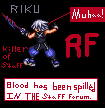 Posts: 146/1239 EXP: 505941 For next: 15421 Since: 06-21-05 From: ....Is this like a custom title? Since last post: 6 hours Last activity: 6 hours |
| ||
| How do you add monsters without the background all white? edit: and I can't find the overworld BGM. (edited by MarioMaster on 07-04-05 12:10 AM) |
|||
|
Chris Boo Level: 46  Posts: 560/922 EXP: 663200 For next: 48574 Since: 04-20-04 Since last post: 7 hours Last activity: 4 hours |
| ||
Originally posted by MarioMasterCould you "please" be more specific with this and the rest of your questions? It's very hard for me to understand any of them here...  Exactly what do you mean by "add monsters without the background all white"? Are you talking like a battle, or something like an event? Exactly what do you mean by "add monsters without the background all white"? Are you talking like a battle, or something like an event?(edited by Chris on 07-04-05 02:14 AM) |
|||
|
Riku Giant Goomba Level: 42 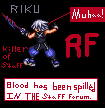 Posts: 147/1239 EXP: 505941 For next: 15421 Since: 06-21-05 From: ....Is this like a custom title? Since last post: 6 hours Last activity: 6 hours |
| ||
| when I add some monsters, there is a white square around the enemy. | |||
|
Chris Boo Level: 46  Posts: 562/922 EXP: 663200 For next: 48574 Since: 04-20-04 Since last post: 7 hours Last activity: 4 hours |
| ||
Much more clear to me now.  Are you trying to import new monsters into the game? If you are, follow what I said to AlexAR from this thread, else, just read here. Are you trying to import new monsters into the game? If you are, follow what I said to AlexAR from this thread, else, just read here.You're going to have to import the images threw the resource data stuff. As you're doing that, you have an option of setting 'color transparentcies'. As you are importing in a sprite, an image of the battler sprite you're importing should show up. You should then set the transparent colors to get rid of the white box stuff. (edited by Chris on 07-05-05 12:48 PM) (edited by Chris on 07-05-05 12:50 PM) |
|||
|
Clockworkz Birdo "Hoargh! Take your shoes off!" Level: 64  Posts: 1657/2002 EXP: 2188320 For next: 25777 Since: 03-15-04 From: Undisclosed Since last post: 12 hours Last activity: 12 hours |
| ||
| In order to end the game, just make an event that will result in Game Over, or whatever. As for Background Music for the Overworld? The RTP doesn't come with overworld1.mid, so you'll have to go to a reliable Midi site to download some music, or improvise using the RTP stuff. A good Midi site is Video Game Music Central. I used Golden Sun's Overworld themes, personally. |
|||
|
Teundusia Lantern Ghost Level: 41 Posts: 616/760 EXP: 449109 For next: 31036 Since: 07-31-04 Since last post: 15 hours Last activity: 14 hours |
| ||
| Or, for overworld BG music you could use the field musics (They should be called something like "field1.mid"). These sound to me like overworld musics | |||
|
Riku Giant Goomba Level: 42 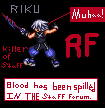 Posts: 155/1239 EXP: 505941 For next: 15421 Since: 06-21-05 From: ....Is this like a custom title? Since last post: 6 hours Last activity: 6 hours |
| ||
| Also, I can't find where you even add overworld music. And it's not where system is! |
|||
|
Schwa Green Birdo The Embodyment of Good, infused with the Living Assets "Alpha Psibeam!" (echo effects) Level: 66  Posts: 1722/2214 EXP: 2457091 For next: 4760 Since: 04-25-04 From: Spanaway, WA Since last post: 1 day Last activity: 13 hours |
| ||
| Map-specific music is not stored in the Database, it is stored in the Map Properties, which can be accessed by right-clicking on the Map you want to edit the guts for, and selecting Properties. There you can choose: -Map BG music, -Whether or not Saving is allowed, -if Teleporting is allowed, -the Tileset the map uses, -the size of the map (500x500 max, 20x15 min)(Keep in mind the screen size will always be 20x15 tiles long and high) -any Background Pictures you want to be displayed through transparent tiles on your map -whether or not the BG Pic will scroll with the screen, or if it automatically scrolls in a direction, and -If the dungeon is randomly redesigned every time you enter. Are you sure you should be trying to use this program? It seems a little much for you, considering all the problems you've been having... |
|||
|
Teundusia Lantern Ghost Level: 41 Posts: 622/760 EXP: 449109 For next: 31036 Since: 07-31-04 Since last post: 15 hours Last activity: 14 hours |
| ||
| "Are you sure you should be trying to use this program? It seems a little much for you, considering all the problems you've been having..." Hey, we all had to start somewhere didn't we? Although all of this is explained in the help file and is quite easy to learn yourself... I might have to make a RPG Maker 2000/2003 guide as well as my XP one. |
|||
|
Riku Giant Goomba Level: 42 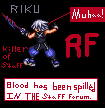 Posts: 170/1239 EXP: 505941 For next: 15421 Since: 06-21-05 From: ....Is this like a custom title? Since last post: 6 hours Last activity: 6 hours |
| ||
                  plz don't make me feel like I can't learn it..... |
|||
|
Chris Boo Level: 46  Posts: 564/922 EXP: 663200 For next: 48574 Since: 04-20-04 Since last post: 7 hours Last activity: 4 hours |
| ||
Originally posted by MarioMasterActually, I don't think he's trying to make you feel that way. I think in a nice kind way, he's saying that some of the stuff you need help on is pretty easy to learn just from looking threw the program...  (edited by Chris on 07-06-05 03:55 AM) (edited by Chris on 07-06-05 03:56 AM) |
|||
|
Teundusia Lantern Ghost Level: 41 Posts: 624/760 EXP: 449109 For next: 31036 Since: 07-31-04 Since last post: 15 hours Last activity: 14 hours |
| ||
| You just beat me to saying that. And I also said to schwa that everyone who uses the programs has to start somewhere. Sorry if I made you feel that way. |
| Pages: 1 2 | Add to favorites | "RSS" Feed | Next newer thread | Next older thread |
| Acmlm's Board - I2 Archive - Game Creation Center - I'm stupied. Help me. |
 | |  | |  |

