 |
| Register | Login | |||||
|
Main
| Memberlist
| Active users
| ACS
| Commons
| Calendar
| Online users Ranks | FAQ | Color Chart | Photo album | IRC Chat |
|
| | |||
 |
| Register | Login | |||||
|
Main
| Memberlist
| Active users
| ACS
| Commons
| Calendar
| Online users Ranks | FAQ | Color Chart | Photo album | IRC Chat |
|
| | |||
| 0 user currently in Hardware/Software. |
| Acmlm's Board - I2 Archive - Hardware/Software - ClearType |
 | |  | |  |
| Pages: 1 2 | Add to favorites | "RSS" Feed | Next newer thread | Next older thread |
Do you use it?| Yes |
33.3%, 5 votes | No |
66.7%, 10 votes | What? |
|
0.0%, 0 vote | Multi-voting is disabled.
| |
| User | Post | ||
|
Boom.dk Level: 31  Posts: 266/392 EXP: 168692 For next: 16671 Since: 07-18-04 From: Denmark Since last post: 10 days Last activity: 1 day |
| ||
| It hurts my eyes... What do you think? | |||
|
FreeDOS Lava Lotus Wannabe-Mod :< Level: 59 Posts: 1169/1657 EXP: 1648646 For next: 24482 Since: 03-15-04 From: Seattle Since last post: 6 hours Last activity: 4 hours |
| ||
| ClearType = No Subpixel Rendering = Yes ClearType, the one in Microsoft Windows, hurts my eyes and gives me a headache. The subpixel renderings in X.org and Mac OS X don't... and I can stand them. |
|||
|
Tarale I'm not under the alfluence of incohol like some thinkle peop I am. It's just the drunker I sit here the longer I get. Level: 73 Posts: 1476/2720 EXP: 3458036 For next: 27832 Since: 03-18-04 From: Adelaide, Australia Since last post: 4 hours Last activity: 2 hours |
| ||
Originally posted by FreeDOS What he said.  |
|||
Kitten Yiffer Purple wand Furry moderator Vivent l'exp����¯�¿�½������©rience de signalisation d'amusement, ou bien ! Level: 135 Posts: 8121/11162 EXP: 28824106 For next: 510899 Since: 03-15-04 From: Sweden Since last post: 3 hours Last activity: 4 min. |
| ||
I'm not using Cleartype, but i'm using something instead of Cleartype that is called standard. Boring name. And it looks smoother that way without it making uglier, I turned it on becuse a game recomended me to turn it on.  I just tired Cleartype and... is that made for LCD screens or what? Looks ugly on a CRT.  |
|||
|
neotransotaku Baby Mario 戻れたら、 誰も気が付く Level: 87 Posts: 2424/4016 EXP: 6220548 For next: 172226 Since: 03-15-04 From: Outside of Time/Space Since last post: 11 hours Last activity: 1 hour |
| ||
| ClearType is designed for LCD, there is not much point of having it for CRT because CRT can do what ClearType does for LCD. | |||
|
Karadur Fire Snake  Level: 48  Posts: 851/1192 EXP: 786444 For next: 37099 Since: 11-02-04 From: Chatham, Ontario, Canada Since last post: 1 day Last activity: 15 hours |
| ||
I'm using it right now, and I have been since about a month ago since I enabled it  It may be designed for LCD screens, but I notice a difference on it here as well. All the text I see is smoother, and even more readable, but that's probably just me It may be designed for LCD screens, but I notice a difference on it here as well. All the text I see is smoother, and even more readable, but that's probably just me  I can't say it gives me a headache either I can't say it gives me a headache either  I guess it's just one of those things that some people like and others don't  |
|||
|
FreeDOS Lava Lotus Wannabe-Mod :< Level: 59 Posts: 1170/1657 EXP: 1648646 For next: 24482 Since: 03-15-04 From: Seattle Since last post: 6 hours Last activity: 4 hours |
| ||
Originally posted by Kitten Yiffer The "standard" smoothing comes from way back into Windows 95. Microsoft says that ClearType is made for laptops (LCDs), although subpixel rendering was invented to make text clearer on any kind of screen. |
|||
|
Xkeeper The required libraries have not been defined. Level: NAN  Posts: -2439/-863 EXP: NAN For next: 0 Since: 03-15-04 Since last post: 2 hours Last activity: -753366 sec. |
| ||
Originally posted by KaradurI use it on a CRT, simply because there is a definite notice in the clarity of letters... They're more normal (rounded), and when I turned standard the font used in the Classic scheme was more straightened... |
|||
|
Boom.dk Level: 31  Posts: 268/392 EXP: 168692 For next: 16671 Since: 07-18-04 From: Denmark Since last post: 10 days Last activity: 1 day |
| ||
I see no difference between "standard" and nothing...  (edited by Kieran on 02-25-05 04:06 PM) |
|||
|
FreeDOS Lava Lotus Wannabe-Mod :< Level: 59 Posts: 1175/1657 EXP: 1648646 For next: 24482 Since: 03-15-04 From: Seattle Since last post: 6 hours Last activity: 4 hours |
| ||
| It only smooths out very large text | |||
|
Boom.dk Level: 31  Posts: 270/392 EXP: 168692 For next: 16671 Since: 07-18-04 From: Denmark Since last post: 10 days Last activity: 1 day |
| ||
| Aha! So that's why it had sharp edges... I turned it of recently... I believe it smoothes very small text too. | |||
|
Karadur Fire Snake  Level: 48  Posts: 855/1192 EXP: 786444 For next: 37099 Since: 11-02-04 From: Chatham, Ontario, Canada Since last post: 1 day Last activity: 15 hours |
| ||
I believe it may be something depending on the font as well. I say that because I still see a difference on my desktop icons' text and the like depending on which mode I'm in  Here's a picture I just made with Notepad, the ALT+Print Screen combination, and Paint: Here's a picture I just made with Notepad, the ALT+Print Screen combination, and Paint:Both were typed in the same size font as well  |
|||
|
FreeDOS Lava Lotus Wannabe-Mod :< Level: 59 Posts: 1176/1657 EXP: 1648646 For next: 24482 Since: 03-15-04 From: Seattle Since last post: 6 hours Last activity: 4 hours |
| ||
See... that's why I don't like it. the colours. Zoom into it to see the colour choices. |
|||
|
Surlent サーレント Level: 49  Posts: 777/1077 EXP: 863920 For next: 19963 Since: 03-15-04 From: Tower of Lezard Valeth Since last post: 16 hours Last activity: 1 hour |
| ||
*cough*  |
|||
|
BMF98567 BLACK HAS BUILT A SILLY DICE-MAZE! GO! Current list of BURNING FURY >8( recipients: - Yiffy Kitten (x2) - Xkeeper Level: 53  Posts: 667/1261 EXP: 1094149 For next: 62970 Since: 03-15-04 From: Blobaria Special Move: Rising Meatloaf Backhand Combo Since last post: 21 hours Last activity: 1 hour |
| ||
Is ClearType the default smoothing method in XP or something? Nearly all the XP screenshots I've ever seen use it, and it looks really bad to me. I couldn't stand having a colored fringe around all my fonts, even if they did look less pixellated.  [EDIT] 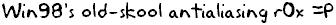 (edited by BMF54123 on 02-26-05 02:41 AM) |
|||
|
||bass Programmer Admin Level: 44  Posts: 205/817 EXP: 570813 For next: 40472 Since: 03-15-04 From: Salem, Connecticut Since last post: 26 days Last activity: 11 days |
| ||
| It's off by default in my copy of XP. I use XP pro that comes with sp2 built in. As far as using the feature goes, I don't have an LCD and ClearType is NOT meant to be seen on CRT screens. |
|||
|
FreeDOS Lava Lotus Wannabe-Mod :< Level: 59 Posts: 1180/1657 EXP: 1648646 For next: 24482 Since: 03-15-04 From: Seattle Since last post: 6 hours Last activity: 4 hours |
| ||
| BMF: I don't think any font smoothing is on by default in WinXP. OEM copies may be different though. My retail copy (original without any service pack. YAY) doesn't enable it, like bass' SP2 one. It's advertised as being for LCDs, but a lot of people use it on CRTs none the less. I hate it for the reason BMF gave and it gives me a headache. |
|||
Acmlm Torosu heh Level: 51  Posts: 1066/1173 EXP: 981994 For next: 31944 Since: 03-15-04 From: Somewhere that isn't outside of Sherbrooke, Québec, Canada Since last post: 39 days Last activity: 3 hours |
| ||
I use ClearType on a normal screen, have been using it since 2002 (when I got Windows XP and found out about it), and it never annoyed me at all  I don't even notice the colors unless I zoom in or flip horizontally, and I use a fairly low resolution ... I don't even notice the colors unless I zoom in or flip horizontally, and I use a fairly low resolution ...There's just one setting you have to configure so that the antialiased text is neither too thin (like Karadur's example) or too bold, and then it looks good ... ClearType also makes tiny text like this readable As for "Standard" (which came with Windows 98, not 95), I never really liked the fact it only works on bold/bigger text, and it just doesn't look as smooth and clean to me, so I never used that  (edited by Acmlm on 02-26-05 12:59 PM) |
|||
|
FreeDOS Lava Lotus Wannabe-Mod :< Level: 59 Posts: 1182/1657 EXP: 1648646 For next: 24482 Since: 03-15-04 From: Seattle Since last post: 6 hours Last activity: 4 hours |
| ||
Originally posted by Acmlm I forgot that you need Plus! to get it in Windows 95... but I install Plus! on any computer I install Win95 on, so it's kind of automatic to say that it's in Windows 95.  |
|||
|
Jesper Busy, busy, busy. Level: 69  Posts: 2070/2390 EXP: 2856000 For next: 13743 Since: 03-15-04 From: Sweden. Since last post: 176 days Last activity: 79 days |
| ||
| I find ClearType and the sub-pixel antialiasing in OS X (anything other than the setting proclaimed best for CRTs) very much alike, so I'm astounded people manage to shit on ClearType while liking the other alternatives. Sub-pixel antialiasing works on CRTs to a lesser degree because they proposed 'subpixels' still form a shade of something and it's often (especially when converted to grayscale) a better take on "whole-pixel" antialiasing than most of the actual non-sub-pixel antialiasing algorithms. The standard algorithm in Windows stinks - it 'blurs' small fonts or doesn't apply it at all. If ClearType leaves a "colored fringe" around your text, the other way leaves a blur of your text, period. I've been using Windows XP since early 2001 (one of those public Release Candidates) and I'm not going to lie to you - the first few weeks the colors in ClearType really showed. You adjust to it surprisingly quick, though, and with a higher pixel pitch display it's barely noticeable. There's also a way to adjust the strength of the 'colors', if I'm not mistaken, and there's definitely a way of changing the sub-pixel individual order for the few screens that arrange them differently. |
| Pages: 1 2 | Add to favorites | "RSS" Feed | Next newer thread | Next older thread |
| Acmlm's Board - I2 Archive - Hardware/Software - ClearType |
 | |  | |  |

