 |
| Register | Login | |||||
|
Main
| Memberlist
| Active users
| ACS
| Commons
| Calendar
| Online users Ranks | FAQ | Color Chart | Photo album | IRC Chat |
|
| | |||
 |
| Register | Login | |||||
|
Main
| Memberlist
| Active users
| ACS
| Commons
| Calendar
| Online users Ranks | FAQ | Color Chart | Photo album | IRC Chat |
|
| | |||
| 1 user currently in Super Mario World hacking: |
| Acmlm's Board - I2 Archive - Super Mario World hacking - I'm back, and I'm still fed up with ripping backrounds, and not having the original colors stay!!!!! |
 | |  | |  |
| Add to favorites | "RSS" Feed | Next newer thread | Next older thread |
| User | Post | ||
|
infidelity Red Paratroopa Level: 21 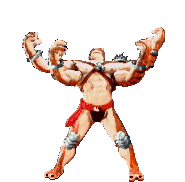 Posts: 67/164 EXP: 42804 For next: 7139 Since: 09-13-04 From: U.S.A. Since last post: 2 days Last activity: 6 hours |
| ||
| Well, it's been awhile since I've been here, and seeing how everyone is kicking ass here, I want to continue my hack again. But I've got one serious problem which I'd like spoonfed to me. The main problem is, why is it, when I rip a backround, let's say, a sky backround, it does not come up as the same color i ripped it from? I know how to paste the snapshot in YY-CHR, and I know how to add the pieces from the 8x8 to the 16x16 tile editor. I know how to create my own custom backround in Lunar Magic. But I have no idea why the colors don't stay intact from the original backround. C'mon, I see all these ripped backrounds, and they're all identical from the rips they got, particulary the latest rip of SMAS backrounds I saw in a recent post here, it looks fantastic. I'm excellent at level designs, but I want the ability to have my vision of a backround to work as well. Here's what I do to the T 1. I take a snapshot of a backround from a game using ZSNES 2. I edit it in Paint, for it to fit correctly for the 8x8 tile editor 3. I open YY-CHR, and select a ExGFX## I want to use 4. I then goto, "Paste Snapshot" 5. I then use the snapshot I created & edited in Paint, to place the pieces where I want them to be 6. I save the ExGFX## 6. I insert the ExGFX## into my rom 7. I goto the level I'd like to use this ExGFX## backround in 8. I open my Backround Editor 9. I open my 8x8 tile editor 10. I open my 16x16 tile editor 11. I go into the 16x16 tile editor and begin making the 4 blocks "100-101-110-111" Now, once everything is finished, I begin to paste from the 16x16 tile editor, to the Backround Page Editor. And the colors are so shitty looking!!!!!!!!!!! I even try screwing around with the pallets, but I shouldn't have to, and when I do, it just looks awful. Please, I beg you, all of you. I'd like to know from the masters here, there step by step ways, of correctly ripping backrounds, while keeping their original colors intact. Please, I know this much, which shows I'm not totally out of wack. Please. Thank You very much. |
|||
|
Juggling Joker Boomerang Brother SMW Hacking Moderator Yeah, JAMH is still being worked on. Level: 48 Posts: 499/1033 EXP: 811447 For next: 12096 Since: 03-15-04 From: Wyoming Since last post: 2 days Last activity: 3 hours |
| ||
| The reason the backgrounds aren't in the correct color is because all you are inserting into the rom is the raw graphics files, which don't contain any palette information whatsoever. You need to put the palette in yourself, either by importing a savestate or entering the entries manually. | |||
|
infidelity Red Paratroopa Level: 21 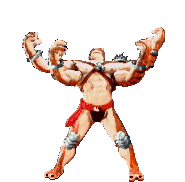 Posts: 68/164 EXP: 42804 For next: 7139 Since: 09-13-04 From: U.S.A. Since last post: 2 days Last activity: 6 hours |
| ||
| ok, how do i get the pallette? and i'm not sure how to import a gamesave into YY-CHR. If i do the import gamesave, will that do the trick? *crossing fingers* | |||
|
XPeter Fuzz Ball Level: 42  Posts: 26/963 EXP: 501695 For next: 19667 Since: 01-24-05 From: South Ireland Since last post: 1 hour Last activity: 26 min. |
| ||
| check out your PMs infidelity | |||
|
Juggling Joker Boomerang Brother SMW Hacking Moderator Yeah, JAMH is still being worked on. Level: 48 Posts: 500/1033 EXP: 811447 For next: 12096 Since: 03-15-04 From: Wyoming Since last post: 2 days Last activity: 3 hours |
| ||
| Well, you would need to import the savestate directly into Lunar Magic, because like I said, the ExGFX files will not contain palette information no matter what you do. | |||
|
infidelity Red Paratroopa Level: 21 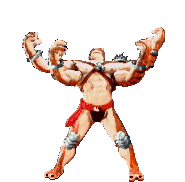 Posts: 69/164 EXP: 42804 For next: 7139 Since: 09-13-04 From: U.S.A. Since last post: 2 days Last activity: 6 hours |
| ||
| ahhh, ok it looks alot better than what was coming on before. i'll have to screw around with that somemore. Thank You both, Juggling Joker & perter_ac!!! |
|||
|
XPeter Fuzz Ball Level: 42  Posts: 27/963 EXP: 501695 For next: 19667 Since: 01-24-05 From: South Ireland Since last post: 1 hour Last activity: 26 min. |
| ||
| did you lose that PM too? | |||
|
infidelity Red Paratroopa Level: 21 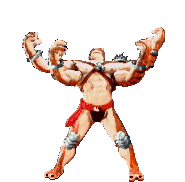 Posts: 70/164 EXP: 42804 For next: 7139 Since: 09-13-04 From: U.S.A. Since last post: 2 days Last activity: 6 hours |
| ||
| no, i sent you one as well Also what i'm doing, is I take a snapshot of the backround I want to use, and I also create a gamesave of the exact same thing. Is that how you import the pallette for that particular backround, or is there another way of obtaining the pallette? just curious, because I tried doing it again, and it wasn't the same at all. Thanks :-) (edited by infidelity on 02-21-05 08:01 PM) |
| Add to favorites | "RSS" Feed | Next newer thread | Next older thread |
| Acmlm's Board - I2 Archive - Super Mario World hacking - I'm back, and I'm still fed up with ripping backrounds, and not having the original colors stay!!!!! |
 | |  | |  |

