 |
|



 Main
| FAQ
| Uploader
| IRC chat
| Radio
| Memberlist
| Active users
| Latest posts
| Calendar
| Stats
| Online users
| Search
Main
| FAQ
| Uploader
| IRC chat
| Radio
| Memberlist
| Active users
| Latest posts
| Calendar
| Stats
| Online users
| Search
| |||
| Views: 88,503,387 |
    Main
| FAQ
| Uploader
| IRC chat
| Radio
| Memberlist
| Active users
| Latest posts
| Calendar
| Stats
| Online users
| Search
Main
| FAQ
| Uploader
| IRC chat
| Radio
| Memberlist
| Active users
| Latest posts
| Calendar
| Stats
| Online users
| Search
|
04-30-24 06:24 AM |
|
| Guest: Register | Login | |||
| 0 users currently in ROM Hacking | 2 guests |
| Main - ROM Hacking - General SMB3 Hacking Thread | New thread | New reply |
| DeltaRedSpiker |
| ||
|
Micro-Goomba Level: 9 Posts: 13/13 EXP: 2453 Next: 709 Since: 10-29-16 From: England Last post: 2734 days Last view: 2734 days |
Posted by ahakomi Hey, this sounds like an interesting project. I wish you good luck, do you have a copy of the original Twitch stream anywhere? I'd like a little preview of your project, even if it is in an earlier state. ____________________ Cammy White Owner of Gaminable |
| Dracula X |
| ||
|
Red Paragoomba Level: 19 Posts: 41/64 EXP: 31153 Next: 4624 Since: 03-11-14 From: Dracula's Castle Last post: 1741 days Last view: 703 days |
I was wondering have anyone was able to add the animation to world 5 map like they did in Super Mario All Stars? The animation for world 5 map on NES version is a little glitchy. |
| Mari42 |
| ||
|
Red Paragoomba Level: 17 Posts: 16/54 EXP: 21947 Next: 2796 Since: 12-15-15 Last post: 2191 days Last view: 1641 days |
I can do that! I've done it once for myself to find the spot for the graphics to be animated. |
| Mari42 |
| ||
|
Red Paragoomba Level: 17 Posts: 17/54 EXP: 21947 Next: 2796 Since: 12-15-15 Last post: 2191 days Last view: 1641 days |
0x15102 - Keeps world 8, and 5 from scrolling to the next page of the map. To enable use this code if you use hex editor: Spoiler:
AD FF FF FF FF FF FF FF FF F0 If you don't want world 8 to scroll to the next screen, but enable only for world 5: Spoiler:
AD 27 07 C9 07 F0 33 C9 07 F0 Just to give you a heads up if Quickqurly didn't mention it. |
| Dracula X |
| ||
|
Red Paragoomba Level: 19 Posts: 44/64 EXP: 31153 Next: 4624 Since: 03-11-14 From: Dracula's Castle Last post: 1741 days Last view: 703 days |
Thanks for the info! |
| Mari42 |
| ||
|
Red Paragoomba Level: 17 Posts: 18/54 EXP: 21947 Next: 2796 Since: 12-15-15 Last post: 2191 days Last view: 1641 days |
Posted by Dracula X You looking for animation? I know how to do it. I did it before. 
Its x17C40 that keeps world 5 from being animated. For that you put "FF FF FF" to make it animated as normal, but I made the tiles from SNES converted to NES as I know what the exact tile is. Check it out! I used AgenTer's patch because he fix bunch of bugs, added sfx, etc. http://gph.is/2fV30Ku |
| AlanJacobs |
| ||
|
Goomba Level: 13 Posts: 19/29 EXP: 9783 Next: 484 Since: 08-01-13 Last post: 1832 days Last view: 687 days |
Something interesting I found in the ROM during my adventures with 'A New Journey'
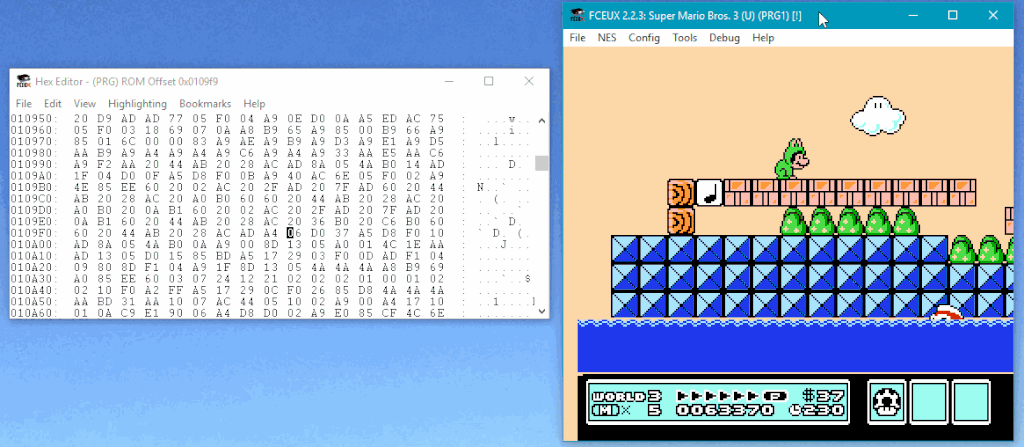
ROM Address 0x0109F9: If you change this from '06' to any other number, for example, '03,' you can make Frog Mario Run!! And he still keeps his ability to swim fast! I was contemplating the idea to somehow create this into a whole new power-up but there's one minor flaw: He cannot duck. I'm sure this is because Frog Mario was never programmed in the game to do so. If someone can make him duck, we may have the easiest new power-up to accomplish with little ASM required. Cool stuff. Thought I'd share! |
| Dracula X |
| ||
|
Red Paragoomba Level: 19 Posts: 49/64 EXP: 31153 Next: 4624 Since: 03-11-14 From: Dracula's Castle Last post: 1741 days Last view: 703 days |
Posted by Mari42Posted by Dracula X That looks very nice! |
| Insectduel |
| ||
|
Hammer Brother Level: 68 Posts: 1019/1069 EXP: 2688634 Next: 40166 Since: 02-16-08 From: Insectduel's office Last post: 1261 days Last view: 1260 days |
What would be cool if I or someone could make a Spiny Helmet from Mario Maker which is based on the Kuribo's Shoe Power-Up Sprite. The Buzzy helmet may be too difficult to code and requires a really professional in 6502 ASM or someone in Dahrkdaiz's level. I am currently reading the Kuribo shoe data and I hope it's possible to make a Small Mario riding on Kuribo's shoe and bashing bricks while small. Otherwise it would be a good code to work on if I can read the opcodes properly. |
| ahakomi |
| ||
|
Micro-Goomba Level: 10 Posts: 10/16 EXP: 3480 Next: 934 Since: 03-24-16 Last post: 1939 days Last view: 1939 days |
I am ready to share both my hacks with you all (on RHDN) however i cannot for the life of figure out how to upload the .ips patch. could i used 4shared? this may be the wrong place to put this question. I don't know what hosting site i could use for my ips file. |
| Quick Curly |
| ||
|
Giant Red Paratroopa Level: 77 Posts: 1383/1443 EXP: 4173726 Next: 17403 Since: 06-15-08 From: Earth Last post: 25 days Last view: 25 days |
ahakomi: Fortunately, Romhacking.net conveniently provides temporary storage space through The Scratchpad for uploading your patches, images, and readme files to submit your hacks close to home. However, the storage space is only to be used for files directly related to your hack submissions, as they prohibit unintended abuse of this system. The files are also automatically deleted once your submissions go through the queue, but once they are approved, they are permanently stored on the servers so that they can be shared and downloaded. Hopefully this information helps you out!  |
| ahakomi |
| ||
|
Micro-Goomba Level: 10 Posts: 11/16 EXP: 3480 Next: 934 Since: 03-24-16 Last post: 1939 days Last view: 1939 days |
Hello all!
I just wanted to let you know through all the frustration and whatnot, both my games (previously called Game A and Game B on the post board), Super Mario Bros 3.75 Torva Edition, and 3.67 Fae Earrings Edition are in the queue as I just submitted them. Please be on the lookout. I'm sorry if the Page for Torva is a bit sloppy I never previewed it to see what it would look like. Anyways! Thank you all so much! This is a big win for me! This would not have been made possible without everyone's help here and my desire to actually read it all lol. I do not know ASM but it might be something i do learn (I've been saying this for a year and a half now lol) I'm going to at least try to finish two more games before 2020. Thank you all for helping me make this dream come true though. It means a lot! |
| Insectduel |
| ||
|
Hammer Brother Level: 68 Posts: 1030/1069 EXP: 2688634 Next: 40166 Since: 02-16-08 From: Insectduel's office Last post: 1261 days Last view: 1260 days |
Something I've been doing with SMB3SMAS is to create my custom level for your entertainment. I would like to create a community where you share 1 custom level much like Super Mario Maker for SMB3 since you can share custom SMB3 levels with the .M3L file or the game rom if any changes to the game.
This is Master Spirit Temple, a KAIZO and puzzle based based level representing Spring Forward or Dayling Savings Time which is only in the US and affected countries. Here in the US, we change our clocks 1-hour forward tonight at 2AM. I have a lot of my SMB3 DST levels and kept them in my archives. Master Spirit Temple is now available for play so please DOWNLOAD from the Board 2 uploader. Download NOTE: Ignore that MSU-1 stuff, I didn't really implement the MSU-1 technology and no one made the MSU-1 for SMAS yet. |
| Friendlyrock |
| ||
|
Newcomer Level: 6 Posts: 3/5 EXP: 567 Next: 340 Since: 04-07-17 Last post: 2570 days Last view: 2562 days |
Can someone help me figure out how to make pointers inside of levels work for pipes and doors? |
| Quick Curly |
| ||
|
Giant Red Paratroopa Level: 77 Posts: 1392/1443 EXP: 4173726 Next: 17403 Since: 06-15-08 From: Earth Last post: 25 days Last view: 25 days |
There is a tutorial with images in the second section of this post. Please feel free to ask if you need any additional specific details, since the tutorial is from a while ago. |
| Friendlyrock |
| ||
|
Newcomer Level: 6 Posts: 4/5 EXP: 567 Next: 340 Since: 04-07-17 Last post: 2570 days Last view: 2562 days |
Posted by Quick Curly Thank you so much this helped a ton! |
| Friendlyrock |
| ||
|
Newcomer Level: 6 Posts: 5/5 EXP: 567 Next: 340 Since: 04-07-17 Last post: 2570 days Last view: 2562 days |
Posted by Quick Curly Okay so I went and tried following your instructions and even building exactly what you showed in your pictures and nothing seems to work :c |
| Quick Curly |
| ||
|
Giant Red Paratroopa Level: 77 Posts: 1394/1443 EXP: 4173726 Next: 17403 Since: 06-15-08 From: Earth Last post: 25 days Last view: 25 days |
I'm sorry to hear that. Let's see if we can figure things out together. Apologies in advance if the following might be a lot to take in. If you can provide more specific details, perhaps I can provide you with more specific direction (this also applies to any future instances whenever you have a problem and seek out others for assistance).
Assuming that you're using a downward pipe instead of an upward pipe or a door, did you make sure that you're using the "Downward Pipe (CAN go down)" (3-byte, bank 1, type 144-159 (hex 90-9F)) object, and not the "Downward Pipe (CAN go down, ignores pointers)" (3-byte, bank 1, type 176-191 (hex B0-BF)) object, for the pipe that you want to be entered? The pipe that "ignores pointers" (though it doesn't really, as it leads to a specific area depending on the current world instead of the next area set in the level header, as explored in this post) will lead to an underground room of death in World 1; so until you modify the game's original setting for this, things will appear to not be working properly if this is the case. In the case that you're using a "Rightward Pipe (CAN go in)" (3-byte, bank 1, type 224-239 (hex E0-EF)) or "Leftward Pipe (CAN go in)" (3-byte, bank 2, type 16-31 (hex 10-1F)) object, make sure that the side that can be entered is how you're setting your pointer for it. For example, say I place a "Leftward Pipe (CAN go in)" object at X: 008, Y: 024, and set it to type 26 (hex 1A) so that it's 11 columns wide. With it selected, we see that the hex representation for the object in the bottom-right corner displays "58 08 1A". For setting the Entrance horizontal of the pointer, we need the second byte, which is hex 08. However, that tells us the column placement for the left side, and this specific pipe is entered from the right side. If we take a look, we can see that the column for the right side is X: 018 (hex 12). So, the Entrance horizontal would actually be 10-1F, and not 00-0F. If the X-coordinate placement for your pipe or door ever ends in a 0 for its hex representation (for example, X: 032 (hex 20)), then you should actually set two (2) individual pointers for it to make sure that it works properly. Of course, you would set the same Exit horizontal, Exit vertical, and Exit action for each, but consider both Entrance horizontal possibilities (so for this example, 10-1F and 20-2F, as Mario/Luigi could actually manage to go down the pipe while the game still thinks his position is at 1F, and then it'll try to look for a pointer accounting for that range, but not find one, or worse, use the setting based off a previous level that did set it, and lead to a completely unintended exiting action). If you want to see an actual example of this in the original game, load the data for World 7, Level 1 Outside Area (Object Data: 1EA71, Enemy Data: C25D, Object Set: 1-Plains). The door is at X: 016, Y: 020 (14 10 04). So, take note that the Entrance horizontal is hex 10. If you click the "Edit pointers used in level (Shift + F3)" button at the top (to the right of the Level Header Editor button), you'll come to find that there are two (2) individual pointers for this one (1) door. Both of them have the same exit settings, but together, they both account for two ranges, 00-0F and 10-1F. This is to make sure that Mario/Luigi gets to where he's actually supposed to be going. Which area do you want your pipe or door to lead to? Where it leads to is set through the level header as the next area. The game needs to know the Object Data, the Enemy Data, and the Object Set for the new destination to work properly. Like before, you'll want to open the Level Header Editor. Once it's open, select the "Next area/Start" tab. The "Pointer for next area of level" setting on the left side is what you want to make sure is set accordingly. If you know which area you want the current area to lead to, you need to find out the correct entries and set them properly. Click OK and save to make sure your changes are successfully applied. I believe these directions should consider most potential scenarios. Again, if you can be as specific as possible while providing details of everything you tried with setting things up and when attempting to find a solution, we can attempt to recreate exactly as you did to see what possibly went wrong. I realize that you did say you followed my instructions and had the same setup as in the images that I provided in the tutorial, but since I didn't show an image of the Level Header Editor, I can't exactly be sure whether or not that was a potential factor to consider in your specific problem. So, I just tried to explore everything that I could possibly think of whenever someone needs to generally set a pointer in SMB3 Workshop. Please let me and everyone else know if you're able to figure it out, and what exactly the issue was in case any other people in the future might run into the same issue so that they'll know how to work around it. As always, best of luck. I'm definitely excited to see how your SMB3 project develops. You can do it!  |
| ahakomi |
| ||
|
Micro-Goomba Level: 10 Posts: 12/16 EXP: 3480 Next: 934 Since: 03-24-16 Last post: 1939 days Last view: 1939 days |
I'm curious as to how i would go about putting the world 4 overworld song into one of my levels. i just wanna do it! I have no idea how in the world i would even go about doing it. anyone have any ideas? Thanks! -Aubrey H. |
| Quick Curly |
| ||||
|
Giant Red Paratroopa Level: 77 Posts: 1396/1443 EXP: 4173726 Next: 17403 Since: 06-15-08 From: Earth Last post: 25 days Last view: 25 days |
This post in this thread includes the time/music ASM hack that I've used before, with which you can modify the music values available for levels without breaking any code. However, I also remembered that I posted an updated version of the post for you on Romhacking.net, and found that it was from 2 years ago. Wow. Time flies. 
In my original post, I never directly identified the ROM offset for the music part and never went back to add it in, even though it could be found by using the ROM offset for the time part as a reference. So, that's why the Romhacking.net version of the post was presented differently, but hopefully it was more thorough. Essentially, this is the process to consider. The code that determines the music to play in a level/area depending on the value in the level header is located at 0x3D8D8 in the ROM ($98C8 in RAM).
AND #$0F strips the first 4 bits and uses the last 4 bits of the 9th of 9 bytes loaded from the level header to determine which value is loaded from another set/collection of values, at $97AC, which is at 0x3D7BC in the ROM.
However, see the "A9 00 8D 00 07"? That's actually code, and the original game never intends for those bytes to be used as values to determine songs in the levels. In SMB3 Workshop, you have the option to choose between 16 music selections, but the last 5 were never meant to be used. Therefore, you could potentially have 5 more possible selections to provide more variety. However, if you change the values at the original location in the ROM from where the songs come from, you would be destroying code. So, the best option is to change where the game loads the song values from. At 0x3D8DE in the ROM, change AC 97 to 10 9F. This will change the loading RAM address from $97AC to $9F10. This new location is at 0x3DF20 in the ROM. At 0x3DF20, your new level songs value table, if you want to call it that, will be from the range of 0x3DF20 - 0x3DF2F (0x10). You can insert the values for the songs that you want. I would recommend keeping the first 11 values the same as they originally were to make it easier to remember what they are when you're changing the music in SMB3 Workshop. That is, if you plan to use all of that music to begin with. It really is up to you! The collection that I used for Luigi's Chronicles 2 was the following:
My first 11 music options are the same as the original game, but now I can also use the Star Power theme, no music, Game Theme, the Princess Saved theme, and the Bowser Fight music. Remember, however, that using some of the songs in levels might not work as intended due to the speed-up effect when the time approaches the 100-seconds mark, like music intended for maps. Also, if you set no music for in a level, and you enter with or collect a star at some point, once the star power expires, the Star Power theme will still continue playing. Similarly, if you hit a P-Switch. If a level starts with 100 seconds of time, however, the speed-up effect won't activate. Here is the music that you can get for each value:
So, what you would want to do is include 04 as a potential option in your collection, so then you can use the World 4 Map music in levels. However, again, the World 4 Map music doesn't play properly when the time speeds up, so this is something you have to consider if you really want to use it. If you don't implement the time ASM hack to allow multiple additional options for potential time limits in levels, like 100 seconds (so that the speed-up effect won't activate), then probably the only other easy option is to use infinite time in your level to avoid the speed-up effect as a result of the decreasing time. However, this results in a level in which the player is not restricted by the time that they take, and you cannot set Autoscrolling (as that results in automatic death within the original engine). The other options are to eliminate the code that applies the sped up warning music, or to somehow manage to find a way for the music options that don't work sped up to work properly when sped up. As always, best of luck. |
| Main - ROM Hacking - General SMB3 Hacking Thread | New thread | New reply |
© 2005-2023 Acmlm, blackhole89, Xkeeper et al. |
|
MySQL - queries: 136, rows: 175/180, time: 0.028 seconds. |