 |
|



 Main
| FAQ
| Uploader
| IRC chat
| Radio
| Memberlist
| Active users
| Latest posts
| Calendar
| Stats
| Online users
| Search
Main
| FAQ
| Uploader
| IRC chat
| Radio
| Memberlist
| Active users
| Latest posts
| Calendar
| Stats
| Online users
| Search
| |||
| Views: 88,492,589 |
    Main
| FAQ
| Uploader
| IRC chat
| Radio
| Memberlist
| Active users
| Latest posts
| Calendar
| Stats
| Online users
| Search
Main
| FAQ
| Uploader
| IRC chat
| Radio
| Memberlist
| Active users
| Latest posts
| Calendar
| Stats
| Online users
| Search
|
04-27-24 02:27 PM |
|
| Guest: Register | Login | |||
| 0 users currently in Super Mario RPG Hacking | 2 guests |
| Main - Super Mario RPG Hacking - Getting NPC's to Display Dialogue | New thread | New reply |
| Omega45889 |
| ||
|
Red Paratroopa Level: 31 Posts: 148/178 EXP: 183098 Next: 2265 Since: 01-18-08 Last post: 5484 days Last view: 4791 days |
Ill be using The Bob-omb Mafia as the example here, but you can probably follow along without it. The images have sections highlighted, so follow along.
1) Open The Bob-omb Mafia up in LazyShell and launch the Level Editor. 
2) Go to level 0xD0. 3) Toggle on the sprite view 4) Switch to the NPCs tab under the Level Properties 
5) Now scroll to the bottom of the level until you see the 2 Toad's standing at the entrance. Select the bottom right toad by clicking on him (must not have any of the edit commands toggled on). The information for this sprite instance will come up under the NPC's tab. 6) What we want to see is the Event #. The Event # is what happens when you execute the NPC's Trigger. In this case, the trigger we have set is "press A from any side", so for this example that would be just talking to him. You must also have "Sequence playback" Toggled on under "ATTRIBUTES" or you wont be able to trigger the event. For reference, the Action # is the Action Script that controls this NPC's movements through out the level. So if you wanted to have him run in square, you would need to write an action script that does that and set the NPCs action # to that script. 
7) Notice that the Action # is 157. So, go back to the main launcher, and launch the Scripts editor. Leave the dropdown menu on Event Scripts and jump to #157. 8) This event is about as simple as it gets. But looking at it, it has a "Run dlg" command that executes dialog # 2759 which is followed by a "Return" command. If you double click the Run dlg command you can see all the properties under the "CURRENT COMMAND PROPERTIES" editor. It is set to display above Mario. The return command is important because if its not there, the game will freeze up. So now we know that this event just displays some dialogue, and its set to display dialogue #2759. 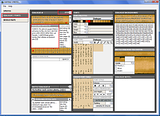
9) Go back to the main launcher, and launch the Sprites editor. Select the "DIALOGUE / FONTS" tab. In to top left corner, you can set the dialogue #. Set it to the number we got from the event, 2759. Here you can see and edit the text that is displayed. You can see a preview of what the dialogue will look like in-game, so there is no fiddleing with alignment or anything. Another interesting thing is that you can generate a new font for the game from a windows font style very easily. Give it a try! 10) Make any changes, go back to the main launcher and file->Save As to a different rom, "DialogueTest.smc". Now run the game (or alternatively use the previewer) and see the results. |
| Elementalpowerstar |
| ||
|
Paratroopa Level: 29 Posts: 39/155 EXP: 144387 Next: 3498 Since: 12-29-08 From: --- Last post: 3798 days Last view: 3691 days |
Thanks, Omega. I have no idea why I didn't see it: It's plain as possible: "Dialouge"
I feel really stupid now hehheheh. Thanks much. ____________________ Introduction to The Lazy Shell Editor (youtube) Super Modify RPG's Youtube Channel. |
| Sukasa |
| ||
|
Red Birdo Level: 92 Posts: 1504/2112 EXP: 7690068 Next: 66869 Since: 02-19-07 Last post: 4449 days Last view: 3220 days |
On this topic, is anyone else having issues storing Dialogue in slot 4083? Every time I try, it doesn't actually save the dialogue to the ROM or Preview ROM, but does if I use, say, slot 2552. |
| Delmaru |
| ||||
 Leever Level: 33 Posts: 185/193 EXP: 209228 Next: 19951 Since: 08-26-07 Last post: 5444 days Last view: 5409 days |
|
| Luigi |
| ||
|
Micro-Goomba Poor post quality, no change after warning PM Level: 11 Posts: 9/17 EXP: 5119 Next: 866 Since: 09-19-09 From: Poland Last post: 5329 days Last view: 5302 days |
thanks  |
| Luigi |
| ||
|
Micro-Goomba Poor post quality, no change after warning PM Level: 11 Posts: 8/17 EXP: 5119 Next: 866 Since: 09-19-09 From: Poland Last post: 5329 days Last view: 5302 days |
thanks  |
| al2fenrir |
| ||
|
Panser Level: 41 Posts: 7/333 EXP: 443768 Next: 36377 Since: 09-20-09 Last post: 4958 days Last view: 4964 days |
There are many duplicate dialogues in the ROM. Are all of them used by the game? Is there a way to find out which ones are in actual use? ____________________ SUPER MARIO RPG EXPANSION MY PERSONAL BLOG Got any SMRPG Hacking related question? astralgamma.nursing-resource.com |
| Main - Super Mario RPG Hacking - Getting NPC's to Display Dialogue | New thread | New reply |
© 2005-2023 Acmlm, blackhole89, Xkeeper et al. |
|
MySQL - queries: 67, rows: 93/94, time: 0.016 seconds. |