 |
|



 Main
| FAQ
| Uploader
| IRC chat
| Radio
| Memberlist
| Active users
| Latest posts
| Calendar
| Stats
| Online users
| Search
Main
| FAQ
| Uploader
| IRC chat
| Radio
| Memberlist
| Active users
| Latest posts
| Calendar
| Stats
| Online users
| Search
| |||
| Views: 88,487,476 |
    Main
| FAQ
| Uploader
| IRC chat
| Radio
| Memberlist
| Active users
| Latest posts
| Calendar
| Stats
| Online users
| Search
Main
| FAQ
| Uploader
| IRC chat
| Radio
| Memberlist
| Active users
| Latest posts
| Calendar
| Stats
| Online users
| Search
|
04-26-24 12:53 PM |
|
| Guest: Register | Login | |||
| 0 users currently in Fraxy | 2 guests |
| Main - Fraxy - The Wishlist | New thread | New reply |
| Burg Hammer Achtzehn |
| ||
|
Level: 18 Posts: 37/52 EXP: 28146 Next: 1751 Since: 11-22-08 Last post: 5302 days Last view: 5296 days |
Posted by Bukkarooo Already granted. 
Extra param 1: ex params on/off (just like every other part with extra parameters) Extra param 2: target distance Extra param 3: I dunno lol Also the Panel-Rollings got a similar treatment. Extra param 1: ex params on/off Extra param 2: spin speed Extra param 3: again, I dunno lol Whoops! I already mentioned that earlier in this thread.  |
| Bukkarooo |
| |||
|
Fuzzy Son of a bitch, I'm sick of these dolphins... Level: 59 Posts: 335/778 EXP: 1634383 Next: 38745 Since: 10-15-08 From: Florida Last post: 5183 days Last view: 4951 days |
|
| TheBlueEcho |
| ||
|
Level: 19 Posts: 3/60 EXP: 34924 Next: 853 Since: 11-09-08 Last post: 4650 days Last view: 4920 days |
Actually I think those params effect all [J] joint Parts, with only Move Joints being slightly different ("Target" instead of "Speed"), and the the specified rolling panel(I think thats it) having 4 params instead of three. |
| Burg Hammer Achtzehn |
| ||
|
Level: 18 Posts: 38/52 EXP: 28146 Next: 1751 Since: 11-22-08 Last post: 5302 days Last view: 5296 days |
Posted by TheBlueEchoI just tested that and that would seem to be the case. Very useful. I would love for a 'drift' connection flag to be added; similar to the player connection flags, in that the variable number causes the part to 'lag' as the boss moves around. |
| Firefox11 |
| ||
|
Level: 18 Posts: 9/49 EXP: 25465 Next: 4432 Since: 03-24-09 Last post: 4664 days Last view: 4391 days |
Posted by Burg Hammer AchtzehnKewl!Posted by Bukkarooo However, I tested this, but the Move part doesn't seem to go back to the original position, not even changing hte Move Action with events, etc. Am I doing anything wrong, or doesn't it work correcty? |
| TheBlueEcho |
| ||
|
Level: 19 Posts: 5/60 EXP: 34924 Next: 853 Since: 11-09-08 Last post: 4650 days Last view: 4920 days |
Well you have 2 options:
Change extra parameter 3: there's at least 1 or 2 numbers that cause it to move back and forth. Start from 0 and move up the list. or Juggle between parameters: Look at The Event Tutorials under Switching Extra Parameters Per Shot. I realize it was designed for weapons but it might shed some insight. |
| Firefox11 |
| ||
|
Level: 18 Posts: 10/49 EXP: 25465 Next: 4432 Since: 03-24-09 Last post: 4664 days Last view: 4391 days |
I think I've got it now, thanks. I did try changing some numbers on Parameter 3, but it seems I didn't go far enough. It seems it has something to do with the value set to Parameter 1.
I'll leave this for the record, just in case someone is as dumb as me to not get it through (this is what I've managed to find out, there may be other things I didn't get):
Basically, what I had wrong was Parameter 1, since I assumed it was only a toggle. Then I thought of how the Missiles have that "math" value to define the behaviour, and it looks like it works now. Note that setting Parameter 1 to 1 will only move the part once forward until the Movement Range, then it'll stay there forever no matter the default Move Action you set it to. Also, I did test your other idea and it workes fine the first time it played, but then it moved between points instantly. Maybe I did set something wrong, but now that I've discovered how to fully use Move Joints I guess it won't be necessary. Thanks for the help though! =D |
| Venerax |
| ||
 Octorok Level: 14 Posts: 25/28 EXP: 11013 Next: 2058 Since: 03-11-09 Last post: 5150 days Last view: 5104 days |
Well, here's a wish.
-Insert part between. Sometimes you realise you want some parts to spin, or become detachable, or perhaps have something to do with events, and it's a right pain 
Bloody Firefox, saying my NZ spelling for realise is incorrect  ____________________ OH NO, IT'S SIGNATURE MAN! |
| NightKev |
| ||
|
Cape Luigi Level: 131 Posts: 3521/4792 EXP: 26230203 Next: 194417 Since: 03-15-07 Last post: 3734 days Last view: 3646 days |
What do you mean...? ____________________ |
| Polymorph |
| ||
|
Micro-Goomba Level: 9 Posts: 1/12 EXP: 3082 Next: 80 Since: 04-07-09 Last post: 5448 days Last view: 5088 days |
Posted by NightKev say you had 30 consecutive rectangles attached to a big core, and you have a different thing attached to each one of those rectangles, and you realize that it would be much cooler to have half of the arm slowly aim at the player. Now, normally, you'd have to delete every single one of the rectangles (with attachments) just to add the player aim panel, and then you have to re-add everything back. Combined with the possibility of having events on some of them, this can be quite tedious. What he's suggesting is a button or some method of adding a piece to an object in such a way that whatever was the child of that object is now the child of the newly inserted part. |
| Oneshiningstar |
| ||
|
Shyguy Level: 23 Posts: 27/88 EXP: 62062 Next: 5661 Since: 11-04-08 From: Gensokyo Last post: 4956 days Last view: 4971 days |
I would like something that emits an invisible field that ENLARGES any bullet that enters the field and shrinks it back to normal size when it leaves the field. think "Philosophy of a Hated Person" (Koishi Komeiji's second last spellcard in Subterranean Animism) ____________________ Current Project: Retrospective Kyoto (Guess what's its concept!) |
| justjake274 |
| ||
|
Nipper Plant Level: 44 Posts: 113/400 EXP: 596387 Next: 14898 Since: 02-07-09 From: The core Last post: 5318 days Last view: 5293 days |
Being able to make a "bridging" part that could be attached to multiple parts.
A program in the folder that creates scrolling levels, that is easy to use. You are presented with a long vertical map, and you select premade bosses that you place on the map and activate when in view. You also can attach special events to ships such as Condition  estroyed Action:End Stage. etc. and selecting the start point, and your number of lives. estroyed Action:End Stage. etc. and selecting the start point, and your number of lives.
A custom weapon creator where you get a "point system", so that you can't make overpowered weapons. You could create the image of the bullets at levels 1 up to 3. Points could be spent on power, speed, energy consumption, recharge, and size(The more you spend on size, the larger the box in which you can create a bullet.) Also, status effects could be selected and used when you fire by hitting Z(Can change) before you fire. ____________________ I'm not gonna be here much anymore. So yeah, go and celebrate. |
| NightKev |
| ||
|
Cape Luigi Level: 131 Posts: 3530/4792 EXP: 26230203 Next: 194417 Since: 03-15-07 Last post: 3734 days Last view: 3646 days |
Posted by justjake274That's what "Trys" are for... 
Again, most of that can be done in "Try" scenarios...  ____________________ |
| justjake274 |
| ||
|
Nipper Plant Level: 44 Posts: 114/400 EXP: 596387 Next: 14898 Since: 02-07-09 From: The core Last post: 5318 days Last view: 5293 days |
Posted by NightKev No, this one would all be easy and click and drag(if you want). Just like fraxy is to scripting.(when you dont use scripts in fraxy.) But how do you make weapons... hm... ____________________ I'm not gonna be here much anymore. So yeah, go and celebrate. |
| Polymorph |
| ||
|
Micro-Goomba Level: 9 Posts: 4/12 EXP: 3082 Next: 80 Since: 04-07-09 Last post: 5448 days Last view: 5088 days |
I got a pretty good suggestion (in my opinion): A way to place parts with the cartesian coordinate system, in addition to the current polar coordinate system.
Edit: Because while it's very easy to make circular objects with polar coords, it's very easy to make many of configurations with cartesian coords. |
| NightKev |
| ||
|
Cape Luigi Level: 131 Posts: 3535/4792 EXP: 26230203 Next: 194417 Since: 03-15-07 Last post: 3734 days Last view: 3646 days |
The editor already uses the cartesian system ("3,7"/other "X,Y" points based on the horizontal X and vertical Y axes).
Edit: Unless you're referring to the "BP Angle" thing in the editor when you select a part? Still, it's pretty easy to use as-is and might just make things more complicated if he changes it to some odd "X,Y" offset system. ____________________ |
| ultimatepower22 |
| ||
|
Ninji Level: 36 Posts: 53/248 EXP: 289889 Next: 18221 Since: 03-27-09 From: Fraxian Academy, Quadrant Omega-4 Last post: 5326 days Last view: 5263 days |
I wouldn't mind if you could modify the damage a weapon does (possibly by extra parameters).
Or, how about modifying the Energy Egg shrapnel with extra parameters (ex. Energy Egg explosion creates bullets, so how about modifying those bullets)? ____________________ 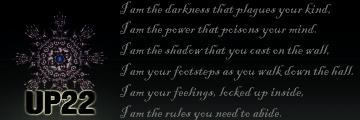 |
| TheBlueEcho |
| ||
|
Level: 19 Posts: 8/60 EXP: 34924 Next: 853 Since: 11-09-08 Last post: 4650 days Last view: 4920 days |
Posted by ultimatepower22That, and some kind of Deviation value, similar to BSF, where the bullet fires in random directions at a specified angle (like how you specifiy the Barriers ring.). Heh, it's only fair if mon borrows an Idea from BSF, I believe. |
| Polymorph |
| ||
|
Micro-Goomba Level: 9 Posts: 6/12 EXP: 3082 Next: 80 Since: 04-07-09 Last post: 5448 days Last view: 5088 days |
Posted by NightKev I don't mean completely replace the current system, I mean add some small thing at the bottom that you can input the relative x and y coordinates. |
| Perfect Infinity |
| ||
 Rat Level: 23 Posts: 17/87 EXP: 60463 Next: 7260 Since: 02-12-09 Last post: 4652 days Last view: 3342 days |
Posted by ultimatepower22 You can edit the text file to modify the damage. |
| Main - Fraxy - The Wishlist | New thread | New reply |
© 2005-2023 Acmlm, blackhole89, Xkeeper et al. |
|
MySQL - queries: 97, rows: 134/135, time: 0.018 seconds. |