

| |||
| Views: 88,490,035 |
    Main
| FAQ
| Uploader
| IRC chat
| Radio
| Memberlist
| Active users
| Latest posts
| Calendar
| Stats
| Online users
| Search
Main
| FAQ
| Uploader
| IRC chat
| Radio
| Memberlist
| Active users
| Latest posts
| Calendar
| Stats
| Online users
| Search
|
04-26-24 10:55 PM |
|
| Guest: Register | Login | |||
| 0 users currently in ROM Hacking | 1 guest |
| Main - ROM Hacking - possible gimmick! editor | New thread | New reply |
| smkdan |
| ||
|
Ninji Level: 36 Posts: 166/238 EXP: 288661 Next: 19449 Since: 05-26-07 Last post: 4063 days Last view: 4012 days |
thanks googie. yeah i'll have an animation editor, the game works like this:
-there are 8 sets of 'CHR configurations' (BG tileset which is first 192 tiles) (also applies the same for palettes) for each level. Every screen in the level is assigned one of these configurations. -it'll just be a bunch of comboboxes where you can modify the 8 configurations made available to each level + which one of these 8 configurations you'll set for each screen. -there's 12 sets of animating banks, 4 bytes each since it's a 4 frame loop. Each screen is assigned one of these independent of the level. you can also set the banks, sets of 64 tiles for 1kb, which the animation consists of. -you can set the frame delay for each set of animating banks (ignored in the preview). simply put: a value of 60 means 1 frame per second, 30 = 2FPS, 1 = 60FPS etc. this stuff only applies to BG tiles though, sprites setup graphics on their own and there's no drama aslong as onscreen sprites are graphically compatible (they share tilesets). |
| Raccoon Sam |
| ||
|
Cobrat Level: 56 Posts: 558/672 EXP: 1380081 Next: 18095 Since: 02-19-07 From: Hi Last post: 3468 days Last view: 2699 days |
Posted by smkdan Guess you meant something else there.. 
But seriously, this is beyond awesome. Do you have documents up on the formats? I love youuu ____________________ |
| smkdan |
| ||
|
Ninji Level: 36 Posts: 167/238 EXP: 288661 Next: 19449 Since: 05-26-07 Last post: 4063 days Last view: 4012 days |
yeah late night posting will do that to me (2 = 30 FPS). any docs I have right now are just scribbled in disassembly of bits and pieces of code. |
| smkdan |
| ||
|
Ninji Level: 36 Posts: 168/238 EXP: 288661 Next: 19449 Since: 05-26-07 Last post: 4063 days Last view: 4012 days |
palette editor is done. apart from actually editing the in game level palettes (there's 28 of them) you select which screen gets which one of 8 palettes, and the 8 palettes assigned to a level out of the 28 I mentioned. sprite palettes never change in the game, although it is stored in every palette oddly enough. more flexibility if you feel like touching up sprites i guess.

todo list: -tileset / animation editor -sprite graphics / editing -block properties -checkpoint editing -music editing / scroll data editing i got plenty of work left, but all the data (except block properties) is on hand to get the job done. |
| Sukasa |
| ||
|
Red Birdo Level: 92 Posts: 1379/2112 EXP: 7689672 Next: 67265 Since: 02-19-07 Last post: 4448 days Last view: 3220 days |
That's looking quite nice, smkdan. Here's to smooth development for you  |
| CaptainEagle |
| ||
|
Red Paragoomba Level: 18 Posts: 11/50 EXP: 26494 Next: 3403 Since: 12-11-08 From: None of your buisness Last post: 5554 days Last view: 5549 days |
This looks pretty well designed, perhaps someone who wanted too could easily use this ____________________ 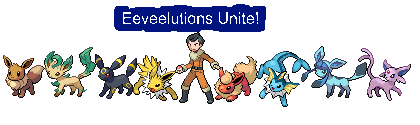 |
| Googie |
| ||
|
Giant Red Paratroopa Level: 77 Posts: 396/1407 EXP: 4181264 Next: 9865 Since: 02-19-07 From: Brooklyn, NY Last post: 9 days Last view: 9 days |
smkdan I really like the latest pic you put up. I can't wait to tinker with this editor. ^^' ____________________ My Linktree |
| Raccoon Sam |
| ||
|
Cobrat Level: 56 Posts: 559/672 EXP: 1380081 Next: 18095 Since: 02-19-07 From: Hi Last post: 3468 days Last view: 2699 days |
Posted by smkdan Unless I'm mistaken, Gimmick uses special chips that enable several new sound channels, so I'm gong to guess music editing will be a very difficult task. Unless you mean 'music editing' as assigning what song plays in what level. ____________________ |
| smkdan |
| ||
|
Ninji Level: 36 Posts: 169/238 EXP: 288661 Next: 19449 Since: 05-26-07 Last post: 4063 days Last view: 4012 days |
i meant editing what music is assigned to each level yes. if anything i'd have title screen editing and such implemented before i even considered music editing (if i ever do). the mapper on gimmick's board has a clone of a typical of the time PSG for another 3 channels. |
| smkdan |
| ||
|
Ninji Level: 36 Posts: 173/238 EXP: 288661 Next: 19449 Since: 05-26-07 Last post: 4063 days Last view: 4012 days |
ok bunch of stuff added:
-check points editing in (starting position too) and the selection of which screens the player has to enter to enable entry on that checkpoint when they die -scroll data editing, where you set screens on how they inhibit scroll (like entering the tube in level 1, or how the screen doesn't scroll when you get to the edge of the level). you set either left, right or both sides if scroll blocking is enabled. -tileset / animation editing is in. pick tilesets for each screen, which banks each tileset gets. also the animation can configure speed and chr banks that are played in the animation. -music selection, you pick a track for each screen -full sprite saving / configuration / editing. you can copy paste sprites, drag them around, change their properties etc. since it's impossible to expand the game, there's a 332 sprite limit total that has to be followed. i think it's a decent number though. the status bar automatically updates with every paste / delete of a sprite on your sprite budget and removing sprites from another level does free up sprites in the rest, it's a global limit. here's a pic, the dialog has stuff to modify for the sprite in addition to the position that you can do in the editor. "Area" is an important one that has to be set depending on which one of the 4 'areas' it should be loaded into. they run from 0-3 and are just horizontal rows of screens i.e. screen 17,1B,1F belong to area 3. screen 16, 1A, 1E belong to area 2 etc. 
i'm currently assembling sprite tiles which is a real slow process considering there's 200~ sprites to do it for... anyway, release should be happening sometime soon, i'll have a doc included to explain everything incase. it's pretty much 100% functional except for graphics on sprite viewing and modifying block properties, which I figure isn't really urgent, but definitely something to include in a later release. http://smkdan.eludevisibility.org/Gimmick.zip current version if you want to mess around. don't try anything but the (J) ROM. |
| RT-55J |
| ||
|
Armor Guardian Level: 81 Posts: 844/1562 EXP: 4889396 Next: 103453 Since: 02-23-07 From: Wild Side Arcade Last post: 314 days Last view: 55 days |
Good work. It tested it out, and it seems to work quite well.
Posted by smkdan If you haven't already, you should include something to change the tiles in case somebody* bothers to do some sprite hacking. * Probably nobody.  |
| Omega45889 |
| ||
|
Red Paratroopa Level: 31 Posts: 122/178 EXP: 183088 Next: 2275 Since: 01-18-08 Last post: 5483 days Last view: 4790 days |
Hehe, I love how for the first while your whole app was just called "Form 1"... brings back a lot of memories.
The evolution of it is interesting to see. When looking at intermittent shots you can see how it all comes together. Its obviously .NET, but whats it written in? |
| Raccoon Sam |
| ||
|
Cobrat Level: 56 Posts: 561/672 EXP: 1380081 Next: 18095 Since: 02-19-07 From: Hi Last post: 3468 days Last view: 2699 days |
That is amazing. Superb job.
On a related note, what sets the "You can't shoot stars here" flag in the tube of 1-1? ____________________ |
| smkdan |
| ||
|
Ninji Level: 36 Posts: 174/238 EXP: 288661 Next: 19449 Since: 05-26-07 Last post: 4063 days Last view: 4012 days |
thanks.
@55J: i'll have to pass, it's already a big enough hassle as it is. the only dynamically loaded graphics data are the palettes and the tiles. the tile and palette references are hardcoded. it's rare enough to find sprite tilemap hacking in even SMW. @omega: C#, and while the source is pretty trashy in areas i can use the language a whole lot better since f-zero editing. then, i was learning C# and making the editor at the same time which didn't really hamper progress but it did result in nasty code. C# will be my preference for a long time even though i'm sure i'm not using it as well as i could be. @sam: i'm fairly sure there is a bit in (yet to be edited within the program) block properties that inhibits star creation / forces you to drop your star. i thought the game just checks if the tile above the player is solid but the tube is actually taller than that. http://img208.imageshack.us/img208/9869/level0if9.png 12 sprites mapped, another 184 to go |
| smkdan |
| ||
|
Ninji Level: 36 Posts: 176/238 EXP: 288661 Next: 19449 Since: 05-26-07 Last post: 4063 days Last view: 4012 days |
changed a couple of things. added an undo for level editing which no limit beyond system resources, swapped textboxes for spinboxes, mapped a few more sprites and added actual mirroring of graphics accoridng to direction.
a snag with sprite editing is that some of the lesser used / more obscure sprites don't work well out of their original positions / close to their positions like bosses, transport birds and the blocking spider thing from level 2. bosses seem to force the player horizontally into the screen they were originally placed in. http://img530.imageshack.us/img530/238/level1lb6.png http://img387.imageshack.us/img387/5607/level2gz5.png |
| Dwedit |
| ||
|
Red Paratroopa Level: 30 Posts: 139/162 EXP: 163147 Next: 2722 Since: 03-07-07 From: Chicago Last post: 3519 days Last view: 1614 days |
Wait... There's a secret area right above where you get the item in level 2? How come I never found this? ____________________ |
| smkdan |
| ||
|
Ninji Level: 36 Posts: 177/238 EXP: 288661 Next: 19449 Since: 05-26-07 Last post: 4063 days Last view: 4012 days |
there's no indication or hint it's ever there. you have to star jump against the wall on the top left screen to get to it. some sprite pics almost done:
http://img211.imageshack.us/img211/9490/level3ir6.png http://img135.imageshack.us/img135/6871/level4cc4.png |
| smkdan |
| ||
|
Ninji Level: 36 Posts: 178/238 EXP: 288661 Next: 19449 Since: 05-26-07 Last post: 4063 days Last view: 4012 days |
put together block graphics editing / sprite selector dialogs in:

so you pick out 4 8x8 tiles to make a 16x16 block for each level. since each screen has the ability to have it's own palette, i have preview combo boxes in there. "set palette" on the block end is what actually changes the palette # of the block. 
a name and a compatibility list along with a preview is here (clicking the preview panel toggles white/black background). compatibility means that to avoid graphical glitching, you can't have a situtation where incompatible sprites are on the screen together. You see either 'bank A' or 'bank B', and you can have any of the compatible sprites the dialog lists for bank A, along with any compatible sprites of a sprite from bank B. two or three sprites (nessie and bosses come to mind) need both bank A and B to display correctly. about sprites, some bosses really don't like being placed outside their original placement, so care would need to be take when placing them. |
| Raccoon Sam |
| ||
|
Cobrat Level: 56 Posts: 569/672 EXP: 1380081 Next: 18095 Since: 02-19-07 From: Hi Last post: 3468 days Last view: 2699 days |
If I may suggest another feature, is the displaying method of the Block Graphics.
Apparently, the tileset field displays the tiles like anyone would. First tile, second tile, third tile, and upon reaching the 16th one, break the line. 
However, you would get much more easily perceivable imagery if you read the tiles like you would in the first place, but imagined that 58 would —instead of row5, col8— mean col5, row8, you would get the following tile array:  ____________________ |
| smkdan |
| ||
|
Ninji Level: 36 Posts: 184/238 EXP: 288661 Next: 19449 Since: 05-26-07 Last post: 4063 days Last view: 4012 days |
good call. took only 5 minutes to implement because it just involved switching the x and y coords for looking up tiles. right clicking the tileset now toggles between the two views. |
| Main - ROM Hacking - possible gimmick! editor | New thread | New reply |
© 2005-2023 Acmlm, blackhole89, Xkeeper et al. |
|
MySQL - queries: 127, rows: 166/167, time: 0.018 seconds. |