 |
|



 Main
| FAQ
| Uploader
| IRC chat
| Radio
| Memberlist
| Active users
| Latest posts
| Calendar
| Stats
| Online users
| Search
Main
| FAQ
| Uploader
| IRC chat
| Radio
| Memberlist
| Active users
| Latest posts
| Calendar
| Stats
| Online users
| Search
| |||
| Views: 88,512,855 |
    Main
| FAQ
| Uploader
| IRC chat
| Radio
| Memberlist
| Active users
| Latest posts
| Calendar
| Stats
| Online users
| Search
Main
| FAQ
| Uploader
| IRC chat
| Radio
| Memberlist
| Active users
| Latest posts
| Calendar
| Stats
| Online users
| Search
|
05-02-24 02:25 PM |
|
| Guest: Register | Login | |||
| 0 users currently in SMW Hacking | 1 guest |
| Main - SMW Hacking - Color fix | New thread | New reply |
| Reini |
| ||
|
Koopa Level: 25 Posts: 50/104 EXP: 83463 Next: 6157 Since: 05-19-07 Last post: 5259 days Last view: 5245 days |
How do I fix the two colors of the menu?
It's a screen of my hack. 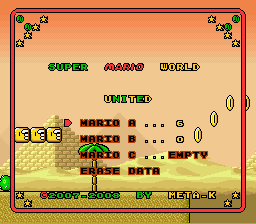 |
| blackhole89 |
| ||
 The Guardian Moloch whose eyes are a thousand blind windows! Level: 124 Posts: 1279/4196 EXP: 21543483 Next: 293118 Since: 02-19-07 From: Ithaca, NY, US Last post: 477 days Last view: 90 days |
|
| Pac |
| ||
|
Flurry Level: 37 Posts: 228/262 EXP: 336126 Next: 2127 Since: 02-19-07 From: Japan Last post: 4480 days Last view: 2882 days |
1,2 = white
1,3 = black |
| Reini |
| ||
|
Koopa Level: 25 Posts: 51/104 EXP: 83463 Next: 6157 Since: 05-19-07 Last post: 5259 days Last view: 5245 days |
Posted by Pac 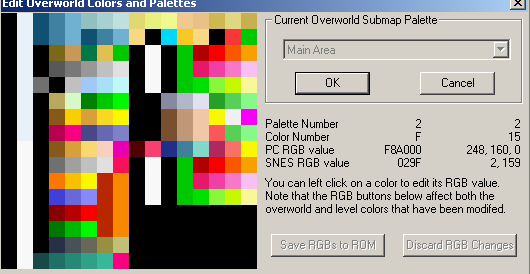
I don't get it. |
| Pac |
| ||
|
Flurry Level: 37 Posts: 229/262 EXP: 336126 Next: 2127 Since: 02-19-07 From: Japan Last post: 4480 days Last view: 2882 days |
facepalm.jpg
I'd upload an image to show you but my server's down. 1,2 is supposed to be white and 1,3 is supposed to be black. |
| darklink898 |
| ||
|
Paratroopa Level: 30 Posts: 131/158 EXP: 155744 Next: 10125 Since: 07-01-07 From: Enhasa Last post: 5875 days Last view: 5666 days |
Posted by Pac @Reini: Just in case you don't understand, 1st number is palette row and the 2nd number is the color... ____________________  |
| koala_knight |
| ||
|
Buzzy Beetle Level: 44 Posts: 51/384 EXP: 591533 Next: 19752 Since: 06-01-07 From: Miami Last post: 4132 days Last view: 4119 days |
These colors are used by the HUD:
9-B & D-F on palette 0 & 1. Open Lunar magic's Help file and look up 'palette' in the contents and read the "Change Palettes And Edit Colors" topic for a detailed explanation. |
| pieguy1732 |
| ||
|
Ptooie Note: I wasn't here because I wasn't here, not because someone switched the 7 and the 3. Level: 84 Posts: 167/1711 EXP: 5465371 Next: 196581 Since: 01-04-08 Last post: 5023 days Last view: 4953 days |
Open a different level and set the BG palette in it to Palette 7. Copy the first eight colors of Palette 1 and put them in your title screen level.
If the FG/BG uses Palette 1, you'll need to change the palette it uses to a different one. ____________________ "There are 3 types of people in this world: Those who can count and those who can't."  |
| Pac |
| ||
|
Flurry Level: 37 Posts: 230/262 EXP: 336126 Next: 2127 Since: 02-19-07 From: Japan Last post: 4480 days Last view: 2882 days |
Posted by pieguy1372I just said only two need to be changed... |
| koala_knight |
| ||
|
Buzzy Beetle Level: 44 Posts: 53/384 EXP: 591533 Next: 19752 Since: 06-01-07 From: Miami Last post: 4132 days Last view: 4119 days |
Actually, I'm looking at the original palette for the title screen editor and I can't see how the hell the changes you made to the palette would cause the text to look the way it does.
Does that same thing happen in your levels or just on the title screen? |
| Sukasa |
| ||
|
Red Birdo Level: 92 Posts: 601/2112 EXP: 7693129 Next: 63808 Since: 02-19-07 Last post: 4454 days Last view: 3225 days |
okay, first off. LM only allows you to view/edit the special layer 3 palette for the title screen when on Level C5 (C7? can't remember the exact number) and cusotm palette is OFF.
YOu can then edit/save the palette. To the best of my knowledge, that's the only way to edit the title screen palette, and AFAIK it overwrites even a custom palette in SMW  |
| Main - SMW Hacking - Color fix | New thread | New reply |
© 2005-2023 Acmlm, blackhole89, Xkeeper et al. |
|
MySQL - queries: 82, rows: 112/113, time: 0.017 seconds. |