 |
| Register | Login | |||||
|
Main
| Memberlist
| Active users
| Calendar
| Chat
| Online users Ranks | FAQ | ACS | Stats | Color Chart | Search | Photo album |
|
| | |||
 |
| Register | Login | |||||
|
Main
| Memberlist
| Active users
| Calendar
| Chat
| Online users Ranks | FAQ | ACS | Stats | Color Chart | Search | Photo album |
|
| | |||
| 0 users currently in The Pit of Despair. |
| Acmlm's Board - I3 Archive - The Pit of Despair - So close to my GFX yet so far |
New poll |  | Thread closed | Thread closed |
| Add to favorites | Next newer thread | Next older thread |
| User | Post | ||
|
Deleted User Banned Since: 05-08-06 Last post: None Last view: 6297 days |
| ||
| heres the steps that i follow in order to get my GFX ...the gfx upload but they look like crap.....my HACK would kick ass if i knew how to make the GFX not look crappy please help
1. first i DL the ExGFX from the workshop 2. Use Winzip to Unzip them 3. take the file graphics_name.bin and rename it ExGFX80 then i add it to my Exgraphics folder 4. i then put the map 16 files in the same folder as my hack 5. i upload LM then i clear the level and insert the graphics using the yellow mushroom 6. BUT I STILL GET A STUPID "YOU MUST EXTRACT THE GFX (something about 3bbp)" and it pisses me off.....please please please HELP ME |
|||
Xeruss Cukeman Since: 11-18-05 From: Oregon Last post: 6297 days Last view: 6297 days |
| ||
| Extract the gfx, insert the exgfx, then insert the gfx once more, and don't make a thread title in all caps please. | |||
|
Deleted User Banned Since: 05-08-06 Last post: None Last view: 6297 days |
| ||
| no offense but taht didnt help...what i need is a picture tutorial not the ones on this site if someone could make one with pics then i will shuttup about my GFX problems | |||
Xeruss Cukeman Since: 11-18-05 From: Oregon Last post: 6297 days Last view: 6297 days |
| ||
Originally posted by THE ONE No, what you need to do is FULLY EXPLAIN your problem, I believe I gave you the answer to your graphics problems, if you're still having problems, then please re-explain you problem. (By the way, the way I learned to use exgfx was by experimenting till I found what to do). |
|||
|
smwedit Red Paragoomba Since: 11-18-05 Last post: 6483 days Last view: 6298 days |
| ||
Here, this should help you, do this before modifying GFX or using ExGFX:
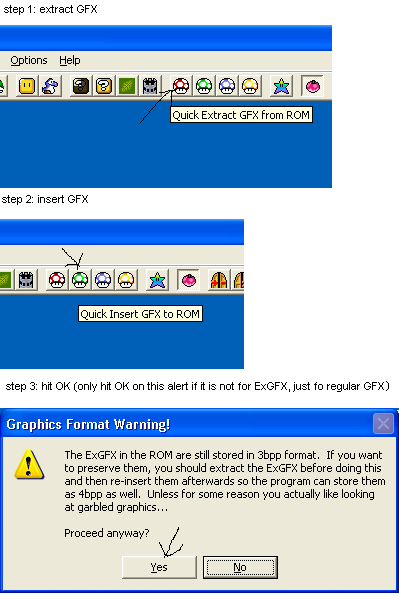 |
|||
|
Deleted User Banned Since: 05-08-06 Last post: None Last view: 6297 days |
| ||
| Heres my prob.
i download the gfx from the ExGFX workshop, then i extract them(before i even do this i hit the red mushroom and then teh green mushroom) i then change the name of my graphics__name.bin file to ExGFX80 then i insert that into "ExGraphics" folder. i then go to LM huit the rellow mushroom..then i hit the Proceed anyway YES when the screen comes up... i do a Super GFX bypass. i go to FG3 80 then click yes it uploads fine then i go to the 16X16 file i hit F3 but when the GFX load they are all mixed up and funky..looking nothing like they were supposed to look like |
|||
|
Luigi-San Ptooie ZOMG Wii is teh pwn Since: 11-18-05 From: The Mushroom Kingdom a.k.a Buffalo, NY Wii: Yes Last post: 6298 days Last view: 6298 days |
| ||
| Is it a .bin file? | |||
|
cpubasic13 I'm ahead of myself... Wait... Since: 11-17-05 From: Citra, Fl. Last post: 6298 days Last view: 6296 days |
| ||
| A: First step is to extract GFX and ExGFX (even if there aren't any in the rom). Then reinsert GFX and ExGFX.
B: Did you insert the Map16 tiles? |
|||
|
Deleted User Banned Since: 05-08-06 Last post: None Last view: 6297 days |
| ||
| it is a bin file | |||
|
Luigi-San Ptooie ZOMG Wii is teh pwn Since: 11-18-05 From: The Mushroom Kingdom a.k.a Buffalo, NY Wii: Yes Last post: 6298 days Last view: 6298 days |
| ||
| Click (In this order) the Red, Green, and Yellow Mushrooms. | |||
Sparx Waddle Doo Since: 11-18-05 From: San Diego Last post: 6309 days Last view: 6297 days |
| ||
| Which ExGFX set is it? Or is it a custom one(that you or a friend made)? | |||
|
Deleted User Banned Since: 05-08-06 Last post: None Last view: 6297 days |
| ||
| dont worry guys, i figured out my problem thanks to you i put my map 16 files in the wrong folder thanks a bunch | |||
Andy Zora Since: 11-17-05 Last post: 6626 days Last view: 6626 days |
| ||
Nooooooo. Am I the only person that has can't get ExGFX in the rom? I really need a picture tutorial. |
|||
|
Deleted User Banned Since: 05-08-06 Last post: None Last view: 6297 days |
| ||
| Andy I'LL help you out
1. make sure your rom is up to date 2. Download a ExGFX file from the Workshop3. 3. extract the file 4. rename your graphics_name.bin file (EXACTLY THIS"besides the xx") ExGFXxx you dont have to do the .bin becuase when you download it it is already in bin format 5.make sure that you place the map16 files in the same folder as your hack Your hack folder should look like this (rom); ExGraphics; Graphics; Map16Page; Map16Pageg 6. open lunar magic and click the red mushroom(next to the castle) 7. go to your ExGraphics foler and place your ExGFXxx file 8. hit the green mushroom(next to the red) then the yellow mushroom(next to the blue) 9. go to "level" and super GFX byspass 10. chek the box 11. go to FG3: scroll until you find your xx name 12. hit ok 13. go to 16X16 map editor find a empty page hit F3 then select ok |
| Add to favorites | Next newer thread | Next older thread |
| Acmlm's Board - I3 Archive - The Pit of Despair - So close to my GFX yet so far |
 | Thread closed | Thread closed |
