 |
| Register | Login | |||||
|
Main
| Memberlist
| Active users
| Calendar
| Chat
| Online users Ranks | FAQ | ACS | Stats | Color Chart | Search | Photo album |
|
| | |||
 |
| Register | Login | |||||
|
Main
| Memberlist
| Active users
| Calendar
| Chat
| Online users Ranks | FAQ | ACS | Stats | Color Chart | Search | Photo album |
|
| | |||
| 0 users currently in SMW Hacking. |
| Acmlm's Board - I3 Archive - SMW Hacking - tried patching this SMBDX IPS file - problems |
New poll |  | |  |
| Add to favorites | Next newer thread | Next older thread |
| User | Post | ||
|
Growler Newcomer Since: 05-21-06 Last post: 6570 days Last view: 6570 days |
| ||
| Hi all, I've read and re-read through the tutorials on how to patch IPS files, but I'm stuck with trying to patch the IPS from this site here: http://www.freewebs.com/peter_ac/smbdx.html
I've made sure it's the same filename [Super_Mario_World_(U).smc & Super_Mario_World_(U).ips], so that's not the problem either. Could it I've tried using both JIPS and IPSWin - but one crashes half way through, while the other gives me an error message. I've also tried using SNESTools too, but that one just tells me it's 'patching...' but I've waited for like 15-30 mins or so and it hasn't done anything! Could it just be a corrupt .ips file do you think? I know it says on there it's still a WIP, but he has still given us the IPS file to try it out. Just wanting you to know, I am extremely looking forward to playing this game!! (edited by Growler on 05-22-06 04:59 PM) |
|||
|
ghettoyouth Panser Since: 11-19-05 From: Germany Last post: 6414 days Last view: 6414 days |
| ||
| try lunar ips, it's the best for patching:
http://www.smwcentral.net/?p=list&type=tools&PHPSESSID=e9f3791026d1e9c395a3b69acaaca125 |
|||
|
Growler Newcomer Since: 05-21-06 Last post: 6570 days Last view: 6570 days |
| ||
thanks alot for the link ghettoyouth! 
although lol, er oops... I kinda just realised that the so-called 'zip file' actually brought me to a 'page not found' site [ie. here: ][urlhttp://www.freewebs.com/notfound.htm][/url] ok, so my NEXT problem I've been having is after I patch a .smc file, when I get to go on it, it either stops working altogether [even when I make a copy of the file, none of them (the smc's) with the same name works anymore - even when I move the .ips file somewhere else, it still doesn't work], OR it gives me a blank screen with "chksum: failed" on it - and this is all using Luna IPS. I've tried running a search through your forums for any topics related to "chksum: failed", but the only one it found was in the newbe forum, but that was deleted. sorry about all this |
|||
|
Spikehead777 Red Goomba Since: 04-24-06 From: Belen, try and find me. Last post: 6559 days Last view: 6559 days |
| ||
| If you're using ZSNES or SNESx9, you don't have to worry about patching the file, as both programs patch the file in RAM (I think) and then run it. Then, when you want to go to another patch, rename that patch, and rename the patch you want to play. Here's some checks you can take:
Did you download a 0x200 headered SMW Rom? If you did, the size of your SMW ROM should be 512 KB (524,800 bytes). If it's something different, then it won't patch correctly. Are you using Lunar IPS? I've heard somewhere that the other patching programs aren't at all good, but I've never tried them, so that very well may not be the case. Are you using ZSNES? If you are, you will need to do one of the following: - Disable automatic patching - Rename or move patches with the same name as your patched ROM (if you patched it) If you have any patches with the same name as your patched ROM, ZSNES will attempt to patch the already patched ROM, and it won't work correctly. If I missed any steps, then please, feel free to add them. |
|||
Xeruss Cukeman Since: 11-18-05 From: Oregon Last post: 6301 days Last view: 6301 days |
| ||
Originally posted by Growler Uhh... that's a ROM site, you shouldn't post links to ROM sites here... either edit your post now, or a mod will do it for you...  just figured I'd let you know... just figured I'd let you know...  |
|||
|
Growler Newcomer Since: 05-21-06 Last post: 6570 days Last view: 6570 days |
| ||
how DO I edit my reply? I can't seem to find the edit button anywhere 
I had no idea it was a ROM site - all I knew was that it told me how to patch an IPS file  ; ;
I've actually got it working now thankyou all!  the annoying thing now tho, is my ZSNES keeps crashing when I try to get the controller to work [for me - ie. nothing works the first time - this is just the normal amount of luck I get with these things - and it's really not much!!] the annoying thing now tho, is my ZSNES keeps crashing when I try to get the controller to work [for me - ie. nothing works the first time - this is just the normal amount of luck I get with these things - and it's really not much!!]
Whenever I go to config-->Input #1-->Keyb/Joystick-->Set keys, ZSNES keeps on crashing for some reason! Anyone have any ideas on this? |
|||
Xeruss Cukeman Since: 11-18-05 From: Oregon Last post: 6301 days Last view: 6301 days |
| ||
Originally posted by Growler The edit button at top of your post, next to "link" and "quote" |
|||
|
Growler Newcomer Since: 05-21-06 Last post: 6570 days Last view: 6570 days |
| ||
Originally posted by XerussOriginally posted by Growler erm.... there isn't one: |
|||
|
cory21391 Red Cheep-cheep Since: 04-21-06 From: North Carolina Last post: 6359 days Last view: 6359 days |
| ||
| Are you logged in? You have to be to edit your posts. | |||
|
Pac Bandit Free Ice Man! Since: 11-18-05 From: Ireland Rate me Last post: 6301 days Last view: 6300 days |
| ||
| That patch from my site is probably broken, becuase Freewebs sucks. Get it here instead. | |||
Xeruss Cukeman Since: 11-18-05 From: Oregon Last post: 6301 days Last view: 6301 days |
| ||
Loom in the upper right corner of your post, see figure 1
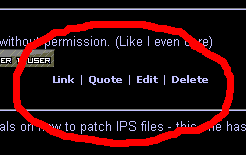
Figure 1 (apologies for the crappy colors, I used MS paint...) |
|||
|
Growler Newcomer Since: 05-21-06 Last post: 6570 days Last view: 6570 days |
| ||
| *edit* the link issue is sorted now.
I'd really like help with this controller problem! I've got an Executioner gamepad [as in this pic: http://images.techtree.com/ttimages/story/XFX-Executioner-gamepad.jpg ], but as I said in my last post... "my ZSNES keeps crashing when I try to get the controller to work. Whenever I go to config-->Input #1-->Keyb/Joystick-->Set keys, ZSNES keeps on crashing for some reason! Anyone have any ideas on this?" (edited by Growler on 05-22-06 05:01 PM) |
|||
|
Spikehead777 Red Goomba Since: 04-24-06 From: Belen, try and find me. Last post: 6559 days Last view: 6559 days |
| ||
| Are you logged in? If you aren't, you won't be able to edit posts. Up there, below the Baby Mario and the Koopa Kid picture, there should be a link that says "Log In." If below that thing, you see links saying "Logout | Edit Profile | Post Radar | Favorites," then you are logged in, and I don't know what the deal is. As for the Gamepad glitch thing...I've never used a Gamepad, so you're on your own, there. (And by that, I mean that I can't help you.) | |||
|
Growler Newcomer Since: 05-21-06 Last post: 6570 days Last view: 6570 days |
| ||
Originally posted by Spikehead777 OOOOOH, I get you now! Ok then, I've edited my 1st post -and deleting the 2nd image too so anymore ideas about my controller problem? (edited by Growler on 05-22-06 05:10 PM) |
|||
|
cory21391 Red Cheep-cheep Since: 04-21-06 From: North Carolina Last post: 6359 days Last view: 6359 days |
| ||
| To spikehead777: You've NEVER used a Gamepad?!?!?!?!?
How the hell do you play games on your computer?!?! The keyboard sucks for me when playing any emulated games. You either have a REALLY good keyboard, or have a lot of practice using them. Anyways, my gamepad sucks TERRIBLY! Keeps sticking, messing up, using the wrong command (Ex. I press up and mario moves right.) I'd advise you to buy a new controller, or rig up a SNES controller to connect to your computer, OR I think I saw something you can order off of the internet that is an adapter for the snes controller to hook up to a USB port, but I'm not sure if they still make it. My controler costed like $14 at Wal-Mart. (edited by cory21391 on 05-22-06 06:03 PM) |
|||
|
Growler Newcomer Since: 05-21-06 Last post: 6570 days Last view: 6570 days |
| ||
| *edit*
AAH, I found out that it was my controller that was doing it! I've now had to use this horrible rubbishy old one to play the games, ugh! (edited by Growler on 05-22-06 06:51 PM) |
|||
|
NightKev Red Cheep-cheep "We have to enforce this, though. He needs no warning. The FAQ says spamming for syndrome = warning or ban, but man, he spammed BADLY... There's no way this shouldn't be ban-worthy." - someone less than smart, but more smart than you. Since: 05-13-06 From: Southern California Last post: 6566 days Last view: 6311 days |
| ||
Originally posted by Growler Then use they keyboard -.-' |
|||
|
Spikehead777 Red Goomba Since: 04-24-06 From: Belen, try and find me. Last post: 6559 days Last view: 6559 days |
| ||
no oOriginally posted by cory21391 Yeah, you've got it right. I've never used a gamepad. I used to have an old joystick, but it won't plug into this computer. Until I learned about USB, I thought that I wouldn't be able to use gamepads, but I was wrong. I learned that my computer had USB support when my dad had to buy an external floppy drive just so I could save on them. If you play some games, you need to use the keyboard and/or mouse to control the on-screen character. Examples of this include Quake 3, the Warcraft series, and some others which I don't know about. I use the keyboard to play games on my computer. In fact, you know how the buttons on the SNES controllers are usually on the right? I use W, A, S, and D for X, Y, B, and A, I use Q and E for L and R, and Shift and CTRL for Start and Select. I use the Arrow keys for movement. I don't have a good keyboard, but I have a mega lot of practice using it, but sometimes if I press too many keys, Windows complains at me. When I hold A (Y) to run, use left or right to move, and press S (B) to jump, the keyboard works fine. I avoid playing two players on one computer as much as possible, because of this (I want one of those keyboards that has diodes that prevent electrical backflow, to stop the keyboard errors). My computer is also a bit of an old one, a Dell Dimension 2400 with 256 RAM, 2.53/2.52 GHz Pentium 4 processor, onboard graphics (boo...), and get this...an Envision brand 15" monitor. I had posted a thread a while back on what chip I need to rig up an SNES controller to be able to play it on USB, but since we had the forum rearrangement, I don't know whether the forum it was posted in still exists, and I don't know what forum it was in, either. I don't even need to go into my controllers and screw them up to plug them into the USB port. I have those extension cords, and I can screw those up. I know what adapter you're talking about. It's the Smartjoy adapter that you can plug your SNES controller into, it isn't it? I know there's an ad for it at the ZSNES home page. I also know that the company that makes those makes other adapters for different controllers, like PS2 ones, Nintendo 64 ones i think, and even NES! Yeah, I'm a cheap-o. I'd rather buy games than gamepads, unless there is a requirement for me to buy a gamepad, which there shouldn't be. Well, that sums up all you need to know about why I don't have a gamepad. |
|||
|
Growler Newcomer Since: 05-21-06 Last post: 6570 days Last view: 6570 days |
| ||
| errm... I know this sounds like a really strange thing that happened [because it's my typical computer]; now I remember why I didn't use my old controller before...
once I plugged it in my computer, erm, crashed/froze - and as my computer does [this is old news for me, because it always used to do it when something seriously crashes], I have serious trouble trying to get the monitor working again, and to make it so it doesn't crash every 10 or so seconds after I try to re-boot it. |
| Add to favorites | Next newer thread | Next older thread |
| Acmlm's Board - I3 Archive - SMW Hacking - tried patching this SMBDX IPS file - problems |
 | |  |
