 |
| Register | Login | |||||
|
Main
| Memberlist
| Active users
| ACS
| Commons
| Calendar
| Online users Ranks | FAQ | Color Chart | Photo album | IRC Chat |
|
| | |||
 |
| Register | Login | |||||
|
Main
| Memberlist
| Active users
| ACS
| Commons
| Calendar
| Online users Ranks | FAQ | Color Chart | Photo album | IRC Chat |
|
| | |||
| 0 user currently in Modern Art. | 1 guest |
| Acmlm's Board - I2 Archive - Modern Art - how do you make animated gifs? |
 | |  | |  |
| Pages: 1 2 | Add to favorites | "RSS" Feed | Next newer thread | Next older thread |
| User | Post | ||
|
Shyguy The Original Femme Fatale! Level: 57  Posts: 198/1998 EXP: 1443008 For next: 42920 Since: 02-14-05 Since last post: 2 hours Last activity: 1 hour |
| ||
| How? The tutorial didn't help. | |||
|
Dylan Devil Trumpets and Angel Trombones ~ Level: 54  Posts: 1309/1407 EXP: 1181697 For next: 52173 Since: 06-19-04 From: Ottawa, Canada. Since last post: 1 day Last activity: 6 hours |
| ||
| Well, you'll need a program (usually some kind of image editor) that will do it. The simplest programs will have you give the frames and the intervals between them, and ta-da, gif. I use Image Ready for animated gifs, which is included with Photoshop CS, but there are some free gif makers out there. Just do a search. | |||
|
Shyguy The Original Femme Fatale! Level: 57  Posts: 199/1998 EXP: 1443008 For next: 42920 Since: 02-14-05 Since last post: 2 hours Last activity: 1 hour |
| ||
| Ok, thanks. | |||
|
tuna ... Level: 3 Posts: 286/2 EXP: 51 For next: 77 Since: 12-02-04 Since last post: 1 day Last activity: 1 day |
| ||
| There used to be a good one (It was called "GIF Construction Set Professional") and the old version of it had all the w00tness... then I tried the newer version (since I lost the old one) and it turns out after a few days/GIFs it will start adding a watermark to your images... ...not fun. If anyone could provide me with a good one, I'd appreciate it (hell, a crack for GIFCSP would be lovely, since I'm used to it) since I've been at a loss of making them lately (and have had to resort to Paint for even static ones... ugh) |
|||
|
Peardian Lava Lotus The Uncanny Mario Art Master KvSG #87 is up! No Trouter yet... Halloween's over... Turkey time! Level: 58  Posts: 413/1696 EXP: 1545376 For next: 32170 Since: 07-01-04 From: before 3:00 - school, after 3:00 - Pearl Island Since last post: 7 hours Last activity: 6 hours |
| ||
| I use Jasc Animation Shop 3.0. It's pretty simple to use. All you do is cut and paste, or just use the paintbrush tool. My brother likes to make mini-movie length gifs. One of them, which was the size of the screen, was at least 1 MB! He quickly deleted it. I have no idea where to get Jasc, though. I got it for my birthday. | |||
|
Jesper Busy, busy, busy. Level: 69  Posts: 2217/2390 EXP: 2856000 For next: 13743 Since: 03-15-04 From: Sweden. Since last post: 176 days Last activity: 79 days |
| ||
Originally posted by PeardianUh. How about jasc.com? Here's Animation Shop. I don't do any serious editing in this - I recommend using your usual graphics program such as Photoshop, PSP or MS Paint to draw the frames and then paste them into the animation. Surprisingly, Microsoft made an awesome program called Microsoft GIF Animator which will do just fine if you just want to assemble frames. (Animation Shop does optimizations, transitions, effects and has some basic editing features.) |
|||
|
Shyguy The Original Femme Fatale! Level: 57  Posts: 222/1998 EXP: 1443008 For next: 42920 Since: 02-14-05 Since last post: 2 hours Last activity: 1 hour |
| ||
| Guess who can Move now! <-------- He can! |
|||
windwaker Ball and Chain Trooper WHY ALL THE MAYONNAISE HATE Level: 61 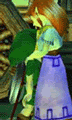 Posts: 1279/1797 EXP: 1860597 For next: 15999 Since: 03-15-04 Since last post: 4 days Last activity: 6 days |
| ||
| For frame by frame, just about everything sucks. Except UnFREEz. It ONLY does frame-by-frame. And it rocks. |
|||
|
Peardian Lava Lotus The Uncanny Mario Art Master KvSG #87 is up! No Trouter yet... Halloween's over... Turkey time! Level: 58  Posts: 419/1696 EXP: 1545376 For next: 32170 Since: 07-01-04 From: before 3:00 - school, after 3:00 - Pearl Island Since last post: 7 hours Last activity: 6 hours |
| ||
Looks good, Master M, but there's something weird about the right edge... I hope to see more GIFs by you.  |
|||
|
Ten Cheep-cheep Level: 23 Posts: 92/198 EXP: 60153 For next: 7570 Since: 07-24-04 From: Denver Since last post: 69 days Last activity: 32 days |
| ||
| I use a program called animagic. However, if I want to save in it, I have to set my clock back to 1995 because of a evauation timestamp in it. Does anyone know of a simpler way to do this by the way. I dont' actully know where the timestamp is by the way. Reinstalling doesn't work at all and I'm not sure when in 1995 I'm suppose to set my clock back. (edited by Ten on 03-11-05 09:07 AM) (edited by Ten on 03-11-05 09:12 AM) |
|||
|
Shyguy The Original Femme Fatale! Level: 57  Posts: 317/1998 EXP: 1443008 For next: 42920 Since: 02-14-05 Since last post: 2 hours Last activity: 1 hour |
| ||
I made a neat one! |
|||
|
Xkeeper The required libraries have not been defined. Level: NAN  Posts: -2324/-863 EXP: NAN For next: 0 Since: 03-15-04 Since last post: 2 hours Last activity: -753366 sec. |
| ||
Originally posted by JesperNow if only a download link worked (edited by Xkeeper on 03-20-05 07:55 PM) |
|||
|
Peardian Lava Lotus The Uncanny Mario Art Master KvSG #87 is up! No Trouter yet... Halloween's over... Turkey time! Level: 58  Posts: 454/1696 EXP: 1545376 For next: 32170 Since: 07-01-04 From: before 3:00 - school, after 3:00 - Pearl Island Since last post: 7 hours Last activity: 6 hours |
| ||
Hehehe... I like the animation. Kirby's new ability looks funny. Keep up the good work!  |
|||
|
Xkeeper The required libraries have not been defined. Level: NAN  Posts: -2308/-863 EXP: NAN For next: 0 Since: 03-15-04 Since last post: 2 hours Last activity: -753366 sec. |
| ||
On second note, MS's animator requires you to paste images in, unless I'm missing something. |
|||
|
JR11 Rex Level: 35  Posts: 439/533 EXP: 278666 For next: 1270 Since: 06-07-04 From: Po-Town, ON Since last post: 1 day Last activity: 1 day |
| ||
| Ya, that's the only problem that I have with it. | |||
|
UnsurpassedDarkness Melon Bug Level: 39 Posts: 558/746 EXP: 391555 For next: 13216 Since: 10-29-04 From: Λtlantıs. All your base are belong to us. Since last post: 12 days Last activity: 2 days |
| ||
Originally posted by DylanI |
|||
|
Fyxe Lyn Level: 51 Posts: 923/1160 EXP: 954265 For next: 59673 Since: 03-29-04 Since last post: 117 days Last activity: 114 days |
| ||
| As someone who animates .gifs aaaall the bleedin' time (I do all my custom titles myself), I'd have to say Microsoft Gif Animator is very easy to use for animating game sprites and I use it all the time for convenience. Just a few things... If you want a transparent background it's best to use Photoshop to make your .gif files, you can easily set one of the colours to transparent. You also need to get the colours right (I noticed your animation has some weird colours, Kirby is checkered for example). The most important part is getting the frames right. Timing comes next. Here's some of my animations. These ones are relatively simple compared to my animation of Roy. |
|||
|
UnsurpassedDarkness Melon Bug Level: 39 Posts: 561/746 EXP: 391555 For next: 13216 Since: 10-29-04 From: Λtlantıs. All your base are belong to us. Since last post: 12 days Last activity: 2 days |
| ||
| You know my old avatar? In the actual game the animation was at least twice as fast, but I couldn | |||
|
Xkeeper The required libraries have not been defined. Level: NAN  Posts: -2277/-863 EXP: NAN For next: 0 Since: 03-15-04 Since last post: 2 hours Last activity: -753366 sec. |
| ||
| The main gripe I have with MS GIF Animator (which has gotten much larger) is that I make animations by saving every frame into a .bmp (so I can go back and edit it easily if I screwed up) and by being required to paste it in means I have to go back, open the frame, copy, paste, open the next one... which is way too long and time consuming. If there was a code for GIF Construction Set Professional, I'd definitely use that (since it's what I made all of my 'old' ones in, except that the newer version starts adding watermarks after a while  ) ) |
|||
Ramsus Octoballoon Level: 19 Posts: 44/162 EXP: 34651 For next: 1126 Since: 01-24-05 From: United States Since last post: 39 days Last activity: 71 days |
| ||
| The GIMP lets you create animated GIFs by treating each layer as a frame. It also has a few useful plugins for working with animations, such as an optimizer that calculates the changes between frames and deletes all of the common pixels (just don't use it on a GIF you still want to edit though). |
| Pages: 1 2 | Add to favorites | "RSS" Feed | Next newer thread | Next older thread |
| Acmlm's Board - I2 Archive - Modern Art - how do you make animated gifs? |
 | |  | |  |

