Acmlm's Board - I2 Archive - Programming - Hovering over picture portions revealing a comment??
| User | Post |
Keikonium
Posts: 804/-2459 |
I have figured out how to do almost everything I needed help with. I am designing what I want in Microsoft Frontpage so it makes it 100% easier!
Now I am having trouble with using Java Script in Frontpage. I know how to use some applets on websites and such, but using javascript on pictures is abit more confusing. Here is EXACTLY what I am trying to do:
This picture:
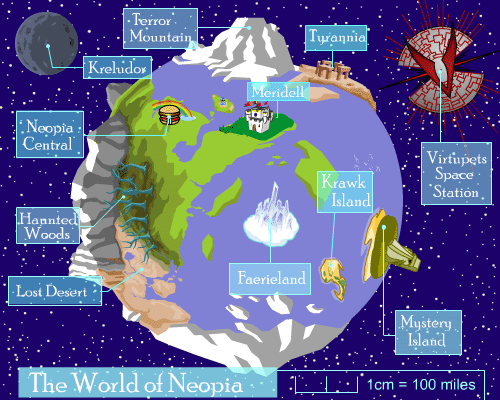
When viewed on the site with flash doesn't have those blue text boxes. They appear when you hover over certain areas in the picture. There is a javascript I found here: Tooltip Java that I want to incorperate. However, I dont understand how.
BTW, the thing I am doing isn't going on the internet or anything, its just an .HTML file I am making on my computer so if that is a problem let me know.
Hopefully I am explaining this correctly, and any help would be great. Thanks. |
Gywall
Posts: 169/356 |
Originally posted by Keikonium
Yes, thats exactly what I mean. I knew how to do it for an entire picture, but I want to include this:
<--map name="map_name">
<--area shape="rect" coords="x1,y1,x2,y2" HREF=URL1>
<--area shape="rect" coords="x1,y1,x2,y2" HREF=URL2>
"
"
<--/map>
(remove --).
What that will do is make a box around a portion of a picture clickable to bring you to a link. What I want to do, is instead of it bringing you to a link, I want it to only pop up with a comment. How would I combine these two?
Hmm.. I bet
<area shape="rect" coords="x1,y1,x2,y2" HREF=URL1 title="insert little witty phrase here!"> would work. I've experimented with title="text" a lot.. Hover my layout, post and the image "GtGywall" to see text 
Keikonium
Posts: 802/-2459 |
Yep, tooltip and alternating text. I knew I had the wrong wording . Thanks so much . Thanks so much |
dan
Posts: 235/782 |
I believe that Internet Explorer displays the Alt properties as a tooltip when ever you hover over an image. Yet more entirely wrong behaviour from Internet Explorer.  |
FreeDOS
Posts: 863/1657 |
Actually, to make a simple tooltip, it's like this:
<img src="image.png" title="Tooltip Text." alt="Image-didn't-load Text." />
Sorry, SR. But what you posted does not display a tooltip. |
Lenophis
Posts: 230/830 |
Originally posted by Keikonium
Yes, thats exactly what I mean. I knew how to do it for an entire picture, but I want to include this:
<--map name="map_name">
<--area shape="rect" coords="x1,y1,x2,y2" HREF=URL1>
<--area shape="rect" coords="x1,y1,x2,y2" HREF=URL2>
"
"
<--/map>
(remove --).
What that will do is make a box around a portion of a picture clickable to bring you to a link. What I want to do, is instead of it bringing you to a link, I want it to only pop up with a comment. How would I combine these two?
Well, the closest thing to that is...
[a href=url target=_blank][img src=url border=0][/a] Change [ ] to < >.
If that's not what you want, then could you explain it a bit better? Or maybe I'm not understanding it? |
Keikonium
Posts: 801/-2459 |
Yes, thats exactly what I mean. I knew how to do it for an entire picture, but I want to include this:
<--map name="map_name">
<--area shape="rect" coords="x1,y1,x2,y2" HREF=URL1>
<--area shape="rect" coords="x1,y1,x2,y2" HREF=URL2>
"
"
<--/map>
(remove --).
What that will do is make a box around a portion of a picture clickable to bring you to a link. What I want to do, is instead of it bringing you to a link, I want it to only pop up with a comment. How would I combine these two? |
Synneth Relmn
Posts: 12/144 |
i assume you mean alternate text? in that case, use this (remove the slash):
<\img src="URL" alt="Text here">
here's what it does (hover your mouse over the picture):
 |
Keikonium
Posts: 800/-2459 |
I need some HTML that will allow me to hover over a certain portion of a picture and when the mouse passes over it, a little message pops up revealing a comment. I know how to do it with clickable links, but I can't seem to find any about comments. My wording may be wrong, so if anyone could help me here, that would be great. |
|
|



