| User | Post |
Teundusia
Posts: 226/760 |
how though? |
ExKay
Posts: 662/1114 |
You haven't bypassed them like I told you. You still use the normal GFX.
Originally posted by me
You need to set the ExGFX for the level you want them in e.g. you want ExGFX80.bin used in level 105, you need to click on the red mushroom on top. Then you set ExGFX80.bin either for the FG3 or BG2. |
Teundusia
Posts: 225/760 |
Just tried it but the graphics are still completely garbled. Here's a screen of what they look like (after following cpu's steps):
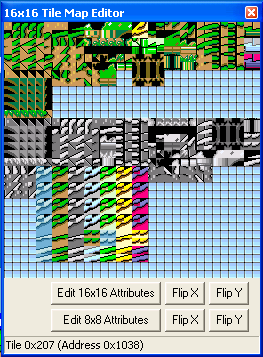 |
cpubasic13
Posts: 960/1346 |
Here is what I do when starting a new hack, which is to get any ASM hacks that I will need from the start.
1. Extract GFX and ExGFX (I know... there aren't any ExGFX to extract)
2. Insert GFX, which for me installs the ASM hack.
3. Insert ExGFX (even if there aren't any).
4. Move one tile up and then back down. Save
5. Start editing.
If you follow those steps, you should get ExGFX to work.
And... umm... did you, by any chance, edit the ExGFX in an outside program? If so, were the graphics set to SNES or Genesis? Big problem if you forgot to change that. |
Sukasa
Posts: 414/1981 |
Try this: Install the 4bpp ASM hack by inserting the ExGFX with the
file-->graphics-->insert ExGFX option, and make sure to install the 4bpp GFX ASM hack. then reinsert all the GFX and try that. |
gnkkwinrrul
Posts: 634/647 |
Are your ExGFX garbled in the first place? This is the only other thing I can think of... |
ExKay
Posts: 659/1114 |
Can you send me your hack to hiddenmario@gmail.com? |
Teundusia
Posts: 224/760 |
Well I've done all that but they are all still copmpletely garbled and wont work properly |
ExKay
Posts: 658/1114 |
You need to set the ExGFX for the level you want them in e.g. you want ExGFX80.bin used in level 105, you need to click on the red mushroom on top. Then you set ExGFX80.bin either for the FG3 or BG2.
FG3 = Foreground and BG2 = Background.
After that you need to edit the Map16 page and add the GFX there so you can use them in the level. It will screw up the GFX, don't worry.
Don't forget the press F9 in the 16x16 Editor afterwards or it won't be saved. |
Teundusia
Posts: 223/760 |
erm... whoops, ill try that. if it STILL doesn't work ill upload a screenshot
EDIT: okay I have no idea how to do that |
ExKay
Posts: 657/1114 |
Hmm, can you upload a screenshot. It would help me, because I can't see the problem.
Also:
You inserted the ExGFX, reinserted the normal GFX afterwards, set Bypass GFX and chose the ExGFX, right? |
Teundusia
Posts: 222/760 |
just did that but it still doesn't work |
ExKay
Posts: 656/1114 |
Reinsert the GFX.  |
Teundusia
Posts: 221/760 |
It's taken me a while but I've finally figured out how to insert ExGFX into the rom... only problem is that the exgfx I put in look really distorted. What has happened and how do i fix it? |



