 |
|



 Main
| FAQ
| Uploader
| IRC chat
| Radio
| Memberlist
| Active users
| Latest posts
| Calendar
| Stats
| Online users
| Search
Main
| FAQ
| Uploader
| IRC chat
| Radio
| Memberlist
| Active users
| Latest posts
| Calendar
| Stats
| Online users
| Search
| |||
| Views: 88,441,544 |
    Main
| FAQ
| Uploader
| IRC chat
| Radio
| Memberlist
| Active users
| Latest posts
| Calendar
| Stats
| Online users
| Search
Main
| FAQ
| Uploader
| IRC chat
| Radio
| Memberlist
| Active users
| Latest posts
| Calendar
| Stats
| Online users
| Search
|
04-20-24 11:05 AM |
|
| Guest: Register | Login | |||
| 0 users currently in ROM Hacking | 2 guests | 1 bot |
| Main - ROM Hacking - Mega Man Powered Up to NES Project | New thread | New reply |
| kuja killer |
| ||
|
Level: 55 Posts: 65/628 EXP: 1243278 Next: 70911 Since: 03-20-07 From: Lake Havasu City, Arizona Last post: 276 days Last view: 1 day |
all of mm5's intro scenes and title, stage select, etc can all be edited using the MegaFLE level editor, but be warned that the scene screen mode (which you use to get to it) is incomplete.
http://www.a3share.com/members/1119/mm5title.PNG mm5 title screen for example.. You have to use certain settings and setups in order to get the graphics and correct palletes to appear. And im not sure myself exactly what steps your supposed to take to do so. Matrixz would know. |
| infidelity |
| ||
|
Fuzz Ball Level: 66 Posts: 68/968 EXP: 2366905 Next: 94946 Since: 05-24-07 Last post: 952 days Last view: 808 days |
Posted by kuja killer In order to make that screen appear correctly, you need to make a custom .map file in a hex editor. I figured out how to make my own years ago. I'll explain the best I can. In MegaFLEX, Matrixz never setup the "non-gameplay" screens to be viewable. When I first started hacking, he created custom ".map" files for me when I was hacking Megaman 4. I never knew how he did it, but I decided to open one of them with a hex editor, and I realized how it worked. Below is a screenshot of Tile Layer Pro and a hex editor that I use. Tile Layer Pro & Hex Editor 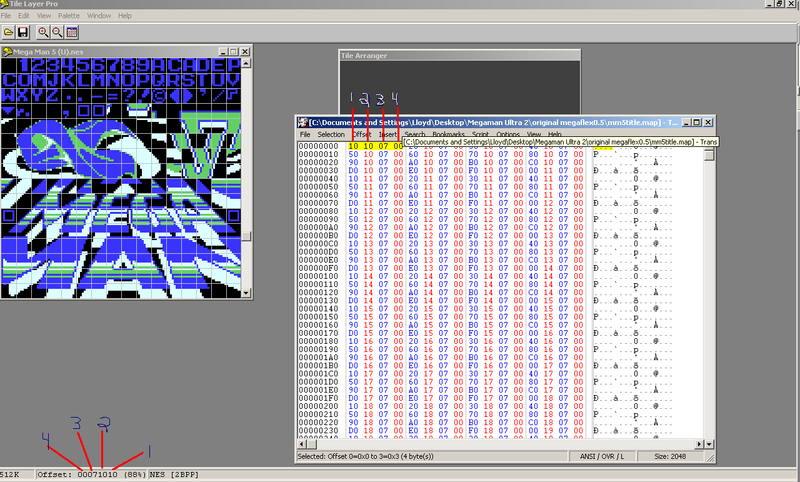
You'll notice the red lines I drew, and the blue numbers i placed in certain areas. Basicly, the offset found in Tile Layer Pro is what's used in the .map file, but reversed as you can tell in the screenshot. So 00,07,10,10 is the offset in TLP. In a hex editor, you write it as... 10,10,07,00 10,20,07,00 10,30,07,00 10,40,07,00 10,50,07,00 10,60,07,00 10,70,07,00 10,80,07,00 10,90,07,00 10,A0,07,00 10,B0,07,00 10,C0,07,00 10,D0,07,00 10,E0,07,00 10,F0,07,00 11,00,07,00 11,10,07,00 etc etc There's alot of trial an error if you don't know what is exactly loaded in the PPU. So in the future, open up the PPU Viewer and remember what is stored in it, look in TLP, and get your offsets. Now below is the finished product. MegaFLEX 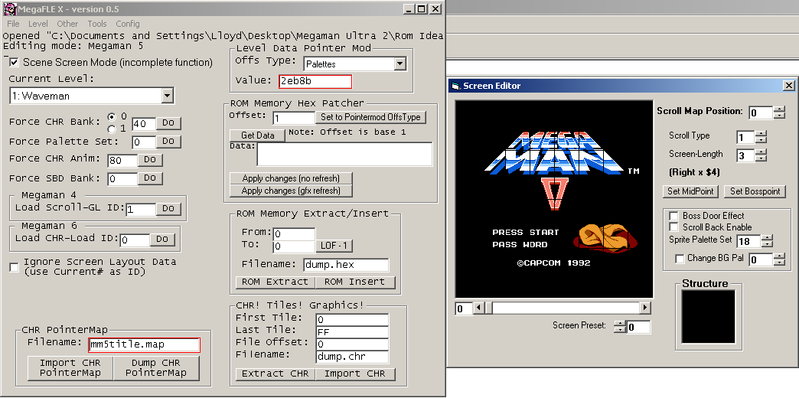
Now when you start MegaFLEX for Megaman 5, you have to click "Scene Screen Mode" at the top left of the editor. Then you goto Waveman's level, open the Screen Editor, and you'll be at the title screen. Take the file I uploaded here "mm5title.map" have it typed in the CHR PointerMap Filename box EXACTLY AS IS, (ALSO THE FILE NEEDS TO BE IN THE SAME DIRECTORY AS THE MEGAFLE.EXE) then you click Import CHR PointerMap, and everything will look correctly. To display the correct palette. You have to goto the Level Data Pointer Mod box at the top right of the editor, and scroll down to the Palette section, then in the box you type "2eb8b" that's the beginning of the palette. (Technicly it's 2eb8a, but the editor doesn't count 0F as a color, so when you find a palette set for a level, just go up 1 byte when writing it in the editor. Phew, done, hope that helps. Thank you kuja killer for explaining how to display the title screen in the editor. http://www.megaupload.com/?d=P65QU6I5 |
| koala_knight |
| ||
|
Buzzy Beetle Level: 44 Posts: 154/384 EXP: 590952 Next: 20333 Since: 06-01-07 From: Miami Last post: 4120 days Last view: 4107 days |
Posted by ShadowTails For the title I wanted to use something that was in one of the versions of MM1 that we never got in the US officially. However, if you want to try something new I don't mind as long as you stick to Inafune-san's original style. Posted by kuja killer That is a great thing to know, man! =) I was using Mega FLE X thinking that it had all the same features as the older incarnation! Thanks! Posted by infidelity Very much so! =) I think this will greatly help anyone that uses this editor! Thanks a ton! =) |
| Matrixz |
| ||
|
Ninji Level: 35 Posts: 16/225 EXP: 266246 Next: 13690 Since: 04-07-07 From: Norway Last post: 3100 days Last view: 1777 days |
On using MegaFLE X to edit non-gameplay screens:
Another method you can use for other screens (which works for Megaman 3 and 5), is use the "Force CHR bank" field in the main window, and play around with the values until you get the right graphics. But it would reset each time you change level. In the case CHR animations are active: You need to go to the config window and check off "Enable Simulation of Palette-Animations". (Due to a bug in the latest version, this option seems to toggle the option for both graphics and palette animations, something i discovered thanks to this topic) How-to use "Force CHR Bank": Selecting between 0 and 1 decides which half part of the tile table to load new graphics for. In the box you enter a value in hex, which decides the CHR-ROM bank to load from. The value is related to the order which graphics are stored in the ROM. 00 towards FF are all valid values. Pressing "Do", loads the new tiles and you will see immediate changes. Anyway, if you use the method infidelity explained to create other MAP files, its probably much handier for loading the correct graphics fast. - Matrixz |
| kuja killer |
| ||
|
Level: 55 Posts: 66/628 EXP: 1243278 Next: 70911 Since: 03-20-07 From: Lake Havasu City, Arizona Last post: 276 days Last view: 1 day |
Oh yea i did notice that before. The pallete animation, and chr animation somehow had been swapped the wrong way.
Turning on pallete animations would only work by turning on the chr animations...and turning on chr animations for mm5, would only work by turning on the pallelte animations. It was mixed up.  |
| koala_knight |
| ||
|
Buzzy Beetle Level: 44 Posts: 155/384 EXP: 590952 Next: 20333 Since: 06-01-07 From: Miami Last post: 4120 days Last view: 4107 days |
Posted by Panophobia Excellent! =) With all of this new info I should have the title screen done this weekend. I'll probably also get some of the intro work done too. Thanks! =) Edit:just wanted to let you guys know that the first draft of the title screen is done in game! =D |
| Zycor |
| ||
|
Ninji Level: 36 Posts: 152/237 EXP: 286669 Next: 21441 Since: 05-27-07 Last post: 4822 days Last view: 4767 days |

I did a couple of sprites of Elecman based on the Power Fighters poses, should I do different ones or keep going? I was trying to do his stage select Icon but I'm having trouble sizing it properly. 
____________________ Why are you reading this? My post is up there^ |
| koala_knight |
| ||
|
Buzzy Beetle Level: 44 Posts: 157/384 EXP: 590952 Next: 20333 Since: 06-01-07 From: Miami Last post: 4120 days Last view: 4107 days |
Those are pretty good. For now just revise the frames that are in MM1. I don't know if I'll be able to add more later at the moment or use larger sizes. At least for Guts man use Stoneman's tiles as a guide for size. The rest just stick to MM1. =)
As for the portraits... MM3 has portraits in the ending for all the MM1 robot masters, and Wily Wars has upgraded ones. Look at those for a guide. I think the Wily Wars portraits are the right size, but you can find out for sure at Sprites Inc. =) |
| Insectduel |
| ||
|
Hammer Brother Level: 68 Posts: 162/1069 EXP: 2686406 Next: 42394 Since: 02-16-08 From: Insectduel's office Last post: 1251 days Last view: 1250 days |
I was wondering to ask. What about including SRAM in Megaman Powered Down. I remember Matrixz using it for MM5 Time Attack but you should use it for saving whenever a player beats the boss and already have the earned weapon. |
| Zycor |
| ||
|
Ninji Level: 36 Posts: 153/237 EXP: 286669 Next: 21441 Since: 05-27-07 Last post: 4822 days Last view: 4767 days |
Posted by koala_knight Well, there it has just his basic frames, it works like MM1, I was making the sprites to correspond with the original sizes of each frame, so it could work. ____________________ Why are you reading this? My post is up there^ |
| koala_knight |
| ||
|
Buzzy Beetle Level: 44 Posts: 158/384 EXP: 590952 Next: 20333 Since: 06-01-07 From: Miami Last post: 4120 days Last view: 4107 days |
Posted by Insectduel I have no idea how I would even begin to do that. I'll think about it. How was it implemented in Time Attack. I can't find the hack anywhere. I would want to do it in a very simple fashion. Maybe just save the last password or something. @ShodowTails: Cool. That works! =) |
| Matrixz |
| ||
|
Ninji Level: 35 Posts: 17/225 EXP: 266246 Next: 13690 Since: 04-07-07 From: Norway Last post: 3100 days Last view: 1777 days |
Posted by koala_knightPosted by Insectduel MM5 Time Attack had time records stored in SRAM, so forget that. There's no need to study it. Studying any game using Battery-packed RAM would be just as good. Basically you just need to use the $6000-$7FFF memory range to store the save data + modify the NES header a bit so emulators treat the ROM as a game with SRAM. |
| koala_knight |
| ||
|
Buzzy Beetle Level: 44 Posts: 159/384 EXP: 590952 Next: 20333 Since: 06-01-07 From: Miami Last post: 4120 days Last view: 4107 days |
That's good to know! =)
what i think I should do is set up like 3 save slots and have the player select one when a new game is started and add something to the Pass word screen to select which file to load from. I'll have the game save the pass word data to SRAM. I think that'll keep things simple enough. Here's the first draft of the title screen in-game:  |
| Zycor |
| ||
|
Ninji Level: 36 Posts: 154/237 EXP: 286669 Next: 21441 Since: 05-27-07 Last post: 4822 days Last view: 4767 days |
Do a similar thing to Megaman 9 maybe?

Update, I think this works well now. ____________________ Why are you reading this? My post is up there^ |
| koala_knight |
| ||
|
Buzzy Beetle Level: 44 Posts: 160/384 EXP: 590952 Next: 20333 Since: 06-01-07 From: Miami Last post: 4120 days Last view: 4107 days |
I like that! =)
Is it within the right color limits? I'll check it out in the morning. I already updated the "powered down" text to a gold color like in the psp version. Does anyone else have any feedback on the title? =) |
| koala_knight |
| ||
|
Buzzy Beetle Level: 44 Posts: 161/384 EXP: 590952 Next: 20333 Since: 06-01-07 From: Miami Last post: 4120 days Last view: 4107 days |
Unless some one has any suggestions this here will be the final tittle screen:
 |
| RT-55J |
| ||
|
Armor Guardian Level: 81 Posts: 624/1562 EXP: 4886864 Next: 105985 Since: 02-23-07 From: Wild Side Arcade Last post: 308 days Last view: 49 days |
You need to hack some sprites in to make Mega Man's face look not blue. |
| koala_knight |
| ||
|
Buzzy Beetle Level: 44 Posts: 162/384 EXP: 590952 Next: 20333 Since: 06-01-07 From: Miami Last post: 4120 days Last view: 4107 days |
I was going for the shadowy figure thing, but if a big deal i can change it. Is the Powered Down text ok? |
| infidelity |
| ||
|
Fuzz Ball Level: 66 Posts: 69/968 EXP: 2366905 Next: 94946 Since: 05-24-07 Last post: 952 days Last view: 808 days |
i like the powered down text, both design & color.
Posted by RT-55J Same here. |
| koala_knight |
| ||
|
Buzzy Beetle Level: 44 Posts: 163/384 EXP: 590952 Next: 20333 Since: 06-01-07 From: Miami Last post: 4120 days Last view: 4107 days |
I know just the sprite that I want to use. The Megaman face on the stage select screen is perfect. The graphics bank it uses is even loaded on the title screen.
The only thing is that Mega FLE X doesn't seem to support it. How then would I go about placing that sprite into the title screen? I don't even know what the sprite ID is. Is there some way to manually load sprite data for the Stage Select / Title / Pass Word screens? |
| Main - ROM Hacking - Mega Man Powered Up to NES Project | New thread | New reply |
© 2005-2023 Acmlm, blackhole89, Xkeeper et al. |
|
MySQL - queries: 117, rows: 157/157, time: 0.021 seconds. |