 |
| Register | Login | |||||
|
Main
| Memberlist
| Active users
| Calendar
| Chat
| Online users Ranks | FAQ | ACS | Stats | Color Chart | Search | Photo album |
|
| | |||
 |
| Register | Login | |||||
|
Main
| Memberlist
| Active users
| Calendar
| Chat
| Online users Ranks | FAQ | ACS | Stats | Color Chart | Search | Photo album |
|
| | |||
| 0 users currently in Modern Art. |
| Acmlm's Board - I3 Archive - Modern Art - Useful Graphics Software and Art Tutorials |
New poll |  | |  |
| Add to favorites | Next newer thread | Next older thread |
| User | Post | ||
Kattwah Acro RIP Acmlm's Board: Feb. 18 2007 Since: 11-17-05 Last post: 6285 days Last view: 6285 days |
| ||
Assembling the list from the archive... (If something is wrong MA mods, just change it)
Originally posted by Tarale on old board Other links provided. Originally posted by jasukan on old boardFound the old outdated list Pixel2Life Tutorialized for photoshop tutorials More tutorials of many kinds Originally posted by Thayer on old boardda font That would be all... and now people start adding... (And this gets stickied) And a small thanks from someone would be nice too  |
|||
|
Deleted User Banned Since: 05-08-06 Last post: None Last view: 6286 days |
| ||
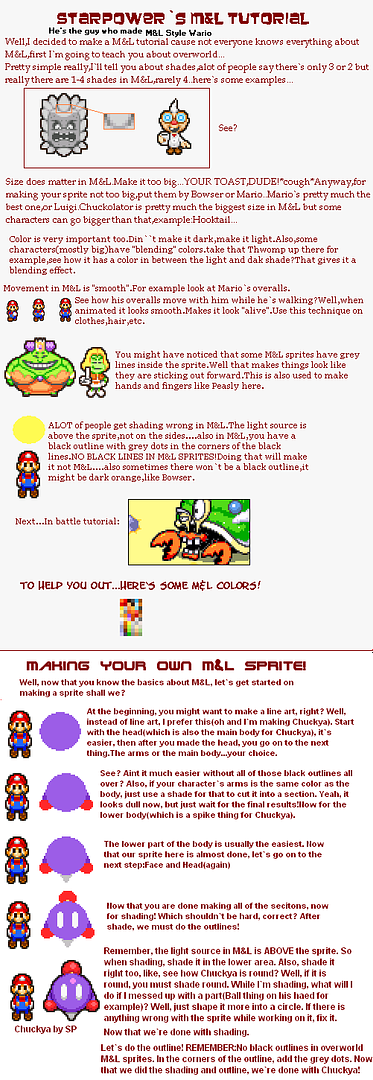
I hate people who don't like me to be happy. feeatgqgrw Anyway, here's the freaking thing again. Even though you can't do your own and post them now. |
|||
|
Cruel Justice I have better things to do. Since: 11-18-05 From: At my house! Last post: 6286 days Last view: 6285 days |
| ||
| To give your artwork more purpose in terms of the image, let me introduce the Principles of Design...
1.) Focal Point -You need to draw the attention of your audience. Whatever is important in your image needs to be seen clearly. You can emphasize the main stimulus by modifying the size, color, and other stimuli (ie, arrows pointing at the main stimulus). 2.) Unity -Keep one persistant style, something all your stimuli have in common. This could include color scheme, brush strokes, patterns, etc. This also helps your image appear less busy. 3.) Variety -Use different shapes and sizes to make the image less boring. I know this sounds contradictory to unity but it can be worked around. 4.) Balance -Does this mean symmetry? No. Even out everything in the image to make your composition more interesting. 5.) Space -Another principle to keep your image from looking busy. With a lack of space, you can get ugly results and confused viewers. 6.) Scale -Keep things in proportion. Good use of this principle can enhance the depth in your image. 7.) Rhythm -A static image is a boring image. Liven your stimulus by changing the shape. 8.) Economy -Using less to make more can definately help draw more attention to the focal point. Explaining artwork as an artist If you're serious about your work, explain... -How you utilized any of the principles above -The purpose of your art -What inspired you to do the piece Affirmations as an artist and a viewer I cringe everytime someone posts a great piece of work and some empty-minded cabbagehead says, "Very nice work! I LIKE IT!". Is that all!? If you consider yourself an artist or a critic, give an objective opinion BEFORE stating why you like/dislike the piece. An objective opinion is a non-emotional comment dealing with how the image was created. A subjective opinion is why you like/dislike the image. Please, if you want to make your opinion count, show them that you know something about art before giving the artist a thumbs up/down. |
|||
|
Simon Belmont Except I'm totally fucking hyped about Dracula X: Chronicles. Since: 11-18-05 From: Pittsburgh Last post: 6285 days Last view: 6285 days |
| ||
| Commercial Software:
Cosmigo Pro Motion Graphics Gale Two graet tools for anyone into spriting/pixelart. Also, there are some great tutorials on st0ven's website: SpriteArt.com Two great communities for C+C are Pixelation and the forums over at PixelJoint. Both are pixel-art specific, and for the most part neither care much about giving help on any other art form. Their views on my art have helped my skills increase alot in a short amount of time. Note that neither tolerate idiocy to well eitehr. |
|||
Rydain Sir Kibble Blaze Phoenix Runs with the Dragon Within Since: 11-18-05 From: State College, PA Last post: 6290 days Last view: 6286 days |
| ||
| Inkscape is an awesome open source vector graphics editor available for Windows, Linux, and Mac OS X. | |||
|
leileilol Since: 05-15-06 From: PRC Last post: 6326 days Last view: 6285 days |
| ||
| If you're into 3D, then try Blender. It can also do UV mapping, animation, and basic skin painting as well as rendering using its internal renderern or Yafray. It's also multi-platform Free Software.
If Blender's unique UI turns you off, you may want to try Wings3D. It does less stuff though. A good companion app for these to create detailed subdivided hi-poly meshes with is the early-in-development SharpConstruct. It's like Zbrush2, but not that annoying, and Free Software. (edited by Rikuo on 05-16-06 10:31 AM) |
|||
|
Simon Belmont Except I'm totally fucking hyped about Dracula X: Chronicles. Since: 11-18-05 From: Pittsburgh Last post: 6285 days Last view: 6285 days |
| ||
| grafx2
Another great pixelart program. configurable hotkeys, and fullscreen  ness. ness. |
|||
|
Twistermon Goomba Since: 07-17-06 From: Sweden Last post: 6488 days Last view: 6488 days |
| ||
| Off-topic content removed. (edited by Twistermon on 07-18-06 07:33 AM) (edited by Rydain on 07-20-06 11:59 PM) |
|||
|
Luigi-San Ptooie ZOMG Wii is teh pwn Since: 11-18-05 From: The Mushroom Kingdom a.k.a Buffalo, NY Wii: Yes Last post: 6287 days Last view: 6287 days |
| ||
| Userbar Generator
No, really, it is a program. |
|||
|
Simon Belmont Except I'm totally fucking hyped about Dracula X: Chronicles. Since: 11-18-05 From: Pittsburgh Last post: 6285 days Last view: 6285 days |
| ||
| mtPaint seems pretty nice, too. it's open-source and multi-platform, ran across it while looking for a decent pixel program for linux | |||
Tarale         2710 Affected by 'Princess Bitch-Face Syndrome' ++++!! Persona non grata Since: 11-17-05 From: Adelaide, Australia Last post: 6285 days Last view: 6285 days |
| ||
| If you are making a layout and you want us to read your text...
PLEASE use Typetester. Thankyou. |
| Add to favorites | Next newer thread | Next older thread |
| Acmlm's Board - I3 Archive - Modern Art - Useful Graphics Software and Art Tutorials |
 | |  |
